 If there are two things about Amazon Seller Support that hold true it is that (1) they contradict themselves constantly and (2) things are always changing.
If there are two things about Amazon Seller Support that hold true it is that (1) they contradict themselves constantly and (2) things are always changing.
Case in point; Amazon has (seemingly) ignored certain product-listing practices for years while sellers did pretty much what they wanted. Many had never bothered to search Seller Central for Amazon’s terms of service and had no idea what a Style Guide (Inventory Template) was. Others simply didn’t care what Amazon said and actively made every effort to find loopholes and jump through them.
Regardless of the motivation behind the actions, Amazon is visibly growing tired of the end result: a sea of product listings that don’t adhere to their policies. Over the last several months we had found the chronic de-listing of products by Amazon accompanied by warnings and a message that violations had to be fixed before the products would be sold again.
Here are five of the most common violations that have resulted in action by Amazon against sellers:
#1 – Titles That Exceed Maximum Character Counts
Depending on which category you sell in, Amazon has different character counts for the titles that range anywhere from 50 characters (health/personal care) to 80 (clothing) to 150 characters (consumer electronics). This is what Amazon will flag you on if/when you get a warning: the count listed in the Style Guides. That is despite the fact that the Add-A-Product section of Seller Central states that there is a maximum of 250 characters for the title field.
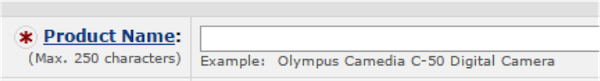
**UPDATE** Amazon is planning changes to product titles starting July 15, 2015. Their initial email about this new policy seemed to contradict some other information so I’ve been in an ongoing email conversation with them in an attempt to get them to solidify their conflicting information about this topic throughout their system. I’ll keep you posted.
#2 – Titles Stuffed With Keywords & Sales Copy
Amazon is pretty clear about what can and cannot be included in their product titles. Among that information are instructions to use the 5 Search Keyword fields to list your keywords: not to stuff the title with keywords. They also give serious warnings about using “company information and sales messaging” in this area. Amazon gives examples in the Style Guides about what types of titles are acceptable and which are not. Here’s one bad example given:
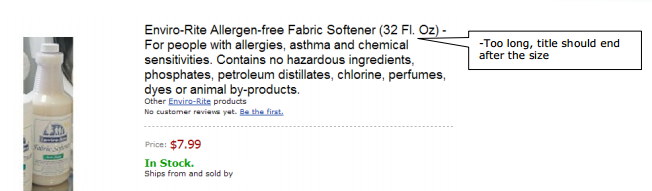
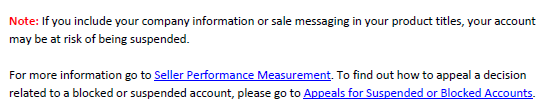
#3 – Using Misleading Keywords
Another practice that might get your product de-listed on Amazon is using inappropriate keywords. Many sellers include keywords that don’t necessarily apply to their products in an effort to capture traffic from shoppers who are searching for competing products. As stated in Seller Central,
#4 – Information Other Than Features/Benefits In The Bullets
As with every other section of your product detail page, Amazon has criteria when it comes to bullets. Depending on the category, some bullets are limited to what Amazon refers to as “a recommended maximum” of 80 characters. Others can have 100 characters and still more are allowed 256 characters per bullet. As stated in Seller Central, “This is not the place for paragraphs.” They do not want sales language or company info in this section, however, warranties and guarantees are allowed.
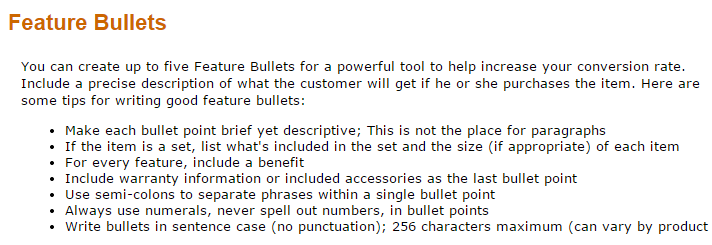
#5 – Exceeding Character Limits On Bullets
As of the last couple of weeks, we have received reports that Amazon has begun putting hard limits on the characters allowed in the feature bullets. When some sellers (who have seen this put into place) try to enter longer bullets, they receive an error message that states the copy is too long and needs to be shortened.
While this doesn’t seem to be as prevalent as title violations, just beware that Amazon is making changes to combat the abuse of the bullet section.
Ask For HTML
Honestly, I can see how Amazon would want their policies followed. They test and track every element of their sales pages and make a point to implement requirements that help sellers achieve a higher conversion rate.
That said, there is room for improvement, in my opinion. One of my biggest pet peeves is the lack of basic point-and-click HTML in the product description section.
Author Central and Vendor Central both have the ability to easily use HTML in their product listings as does Kindle Direct. Would it be so hard to allow Seller Central to also have a visual display for bold, italics, line spacing and bullet points?
I encourage you to contact Seller Central today and ask them to please allow product sellers to have the same tools Author Central, Vendor Central and Kindle Direct have so that we can use bold, italics, line breaks and bullets in the description area.
Watch out! While not everyone is getting warnings about these violations, changes have been put into place and more are on the way. The decision about how you create your listings is entirely yours. Just be sure you understand the risk. Why subject yourself to possible black marks on your Amazon record or lose money from having your products taken out of Amazon for who knows how long?
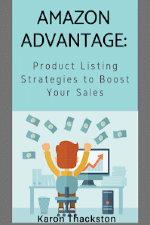 There’s a lot more to know about creating stellar product listings on Amazon. That’s exactly why I created my “Amazon Advantage: Product Listing Strategies that Boost Your Sales” ebook and Facebook group.
There’s a lot more to know about creating stellar product listings on Amazon. That’s exactly why I created my “Amazon Advantage: Product Listing Strategies that Boost Your Sales” ebook and Facebook group.
Check it out today then come join my community!


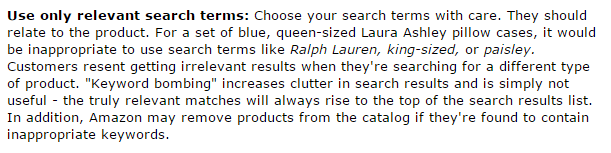


Hey Karon – Great post, thanks! Wondering if you had any insight or tips on the updated/new product tiles policy? Thanks!
Yep! Sure do. http://blog.marketingwords.com/amazon-changes-title-character-counts-rules-for-kitchen-sellers/
Great post Karon. This is really a confusing issue as a seller.
Are the inventory file templates posted by Amazon at https://www.amazon.com/gp/help/customer/display.html?nodeId=200186090 inaccurate? I checked the “Data Definitions” tab of several categories and they seem to put max character count at 500 for titles (item_name) and 500 per bullet (bullet_point1 – bullet_point5).
Glad you found it helpful, Tammy. Amazon has a long history of providing inaccurate and conflicting information. When they sent the email last month saying that sellers could have titles of 200 characters and no more, everybody thought that was the new standard. It isn’t. The Style Guide still take priority. For instance, in Kitchen, the file template says 500 characters for the title, Amazon’s email say 200, the Add A Product title field usually says 100 (depending on your account). Irrigating to say the least. I would suggest contacting Seller Central, but honestly, you can ask 10 different agents and get 10 different answers. Most of them don’t even know that there is conflicting information out there.