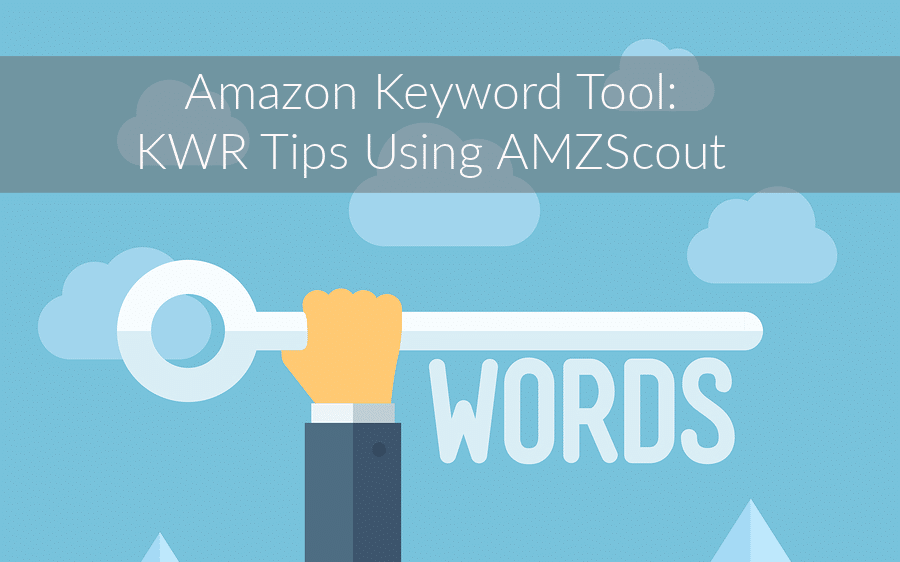When it comes to Amazon SEO, knowing how to find the necessary keywords and how to use them for your benefit is what makes or breaks your Amazon business.
Keywords are what the Amazon algorithm uses to connect your potential customers to your product in a multitude of ways. The algorithm makes decisions based on a set of criteria that are not fully understood by the public. The algorithm also bases decisions on the actual search terms that customers on Amazon type into the search bar.
Since no one do not know exactly what the algorithm does, our best shot is to discover the search terms that customers are entering. There are 2 basic ways that we can use keywords:
- Amazon Listing Optimization – We want an Amazon keyword tool that reveals as many relevant keywords with the highest number of searches integrated into our listing copy as possible. That way our listings can get indexed and organically ranked on those terms.
- Pay Per Click Advertising – We want to know which keywords to include in our PPC campaigns, both in order to secure sales as well as to secure those organic rankings.
When it comes to Amazon SEO, we can see that there is a lot of synergy between Amazon listing optimization and Amazon sponsored ads (PPC). Keywords mostly serve to position our product page in such a way that they are easier to find. There are many places and ways on Amazon to find keywords. So, how do we actually get those keywords?
Using a professional Amazon keyword tool – AMZScout.
Do it Yourself
The keywords that you want to use both for Amazon listing optimization and PPC are mostly the words that you would use to describe the item. After all, you will have ordinary everyday people searching for something you are selling. This is why, if you do choose keywords intuitively, you are likely to get something you can use. This approach might give you some usable results. However, if you want to get the maximum results, you will have to use specialized software like AMZScout, which has a great set of keyword tools.
Competitor Keywords
One of the very best sources of keywords are the keywords your competitors are indexed for. Being indexed for a keyword means that once a customer types in that keyword they will find your product in the search. It might be the very first result or at the very bottom of the last page of results.
In other words, if you are indexed for a keyword you are eligible to rank for it organically if you manage to get sales as a result of that search. Getting a list of keywords that a well-established competitor is ranking for is a precious source of information. In order to locate this this data you need a tool like the AMZScout REVERSE ASIN LOOKUP.
This tool works in a very straightforward way:
Step 1 – You extract the ASIN of any listing you want to locate a list of keywords for. ASINs can be found both in the link of any listing you are looking at, or you can scroll down and find it in the product information:
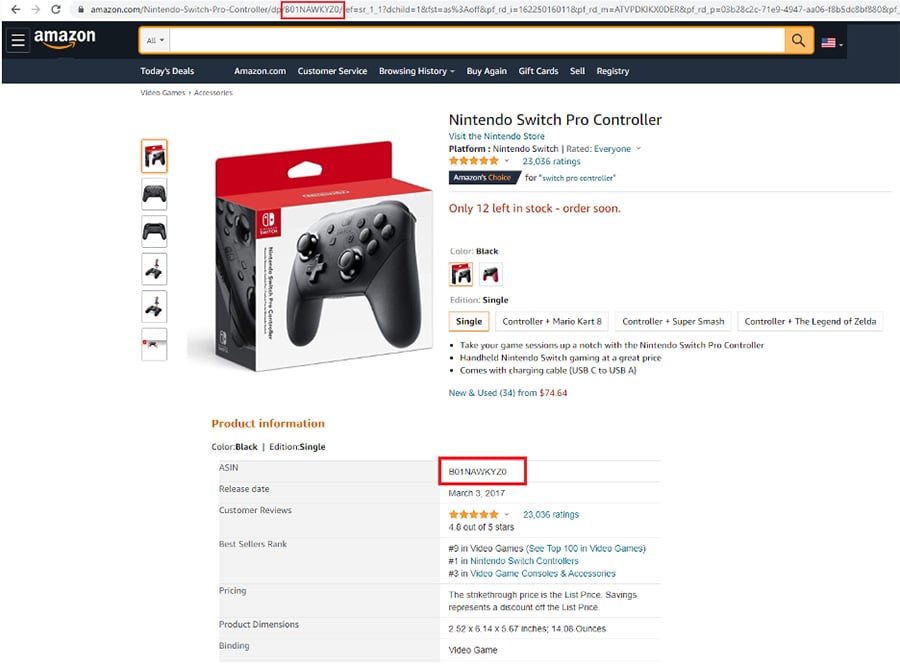
Step 2- Open AMZScout Web app and log in your account.
Step 3 – Open the AMZScout Reverse ASIN search.
Step 4 – Search using the ASIN you extracted.
Step 5 – Browse through the results.
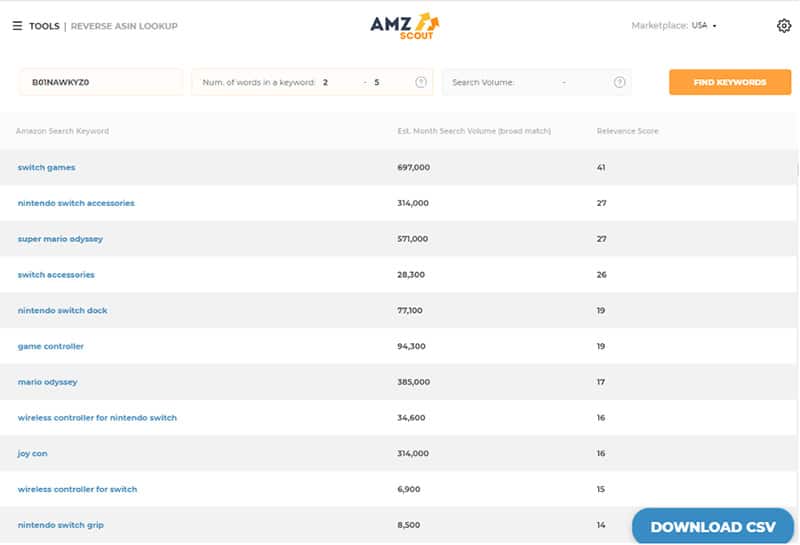
Using this keyword tool, you can obtain a long list of keywords along with their estimated monthly search volume and a special relevance score. The relevance score is a metric of Amazon SEO that expresses how relevant the keywords are to the product. The higher the score is, the more often the product is found organically through this search. You also have the option to limit the number of words contained in a keyword as well as the monthly scratch volume.
Maybe the best part about this is the fact that you can extract a CSV file and use it to organize your PPC campaign. You can also group the keywords by relevance or any other criteria for easy Amazon listing optimization and PPC campaigns.
There are also other tools that can help you to get a surface scan of the types of keywords you can find on a whole page of search results. If you use the AMZScout Pro Extension as part of your Amazon SEO strategy, you can see the most popular keywords in any given product niche, if you use the “niche keywords” button. It’s quite simple:
1) Open the Amazon page of the product you are interested in.
2) Open AMZScout Pro Extension.
3) Click the “Niche keywords” button.
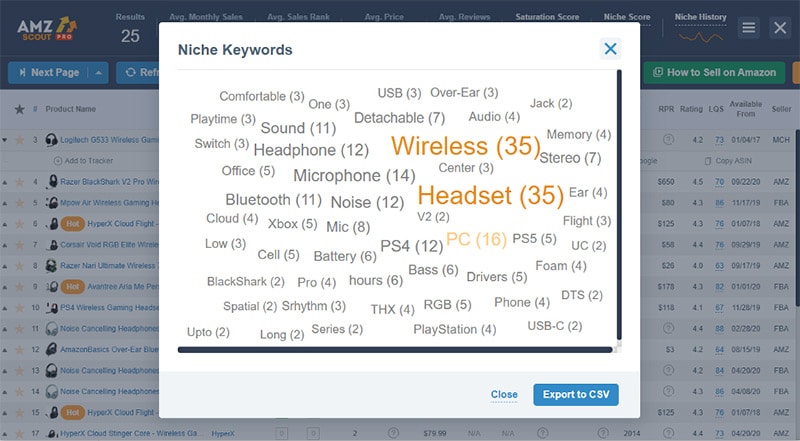
Amazon Customer Searches
The ability to have insight into all of the keywords any competitor is ranking for is extremely useful. However, this doesn’t mean that the keywords that they are indexed for are all of the keywords available that can be of use to you.
There might be a number of keywords that customers are searching for that are relevant that your competitors are not indexed on. In fact, finding those keywords can put you into a very advantageous position. This is why you should use tools like AMZScout’s AMAZON KEYWORD SEARCH.
This tool looks much like the reverse ASIN lookup with one key difference. You are not searching using an ASIN, you are searching using a keyword:
Step1– Open AMZScout Web app and log in your account.
Step 2 – Open the AMZScout Amazon Keyword Search.
Step 3 – Search for any keyword you are interested in.
Step 4 – Browse the results.
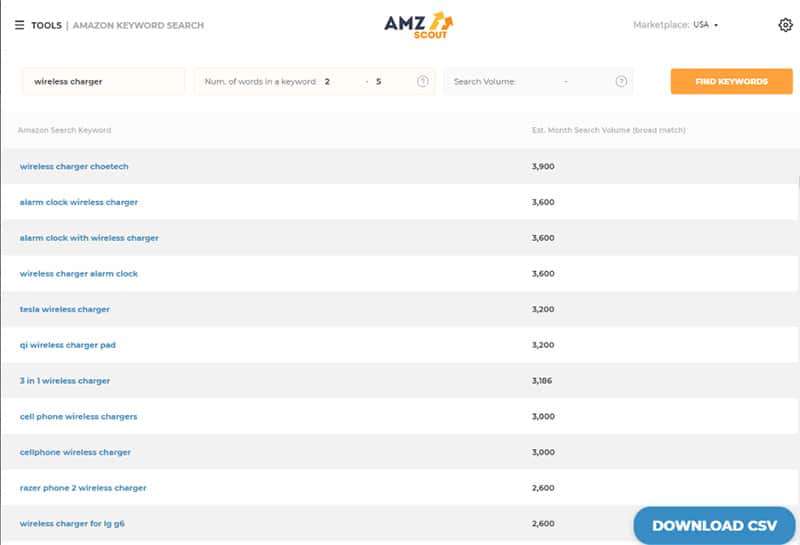
This way you can double check some of the keywords you find in the reverse ASIN search and possibly discover more of them in a certain area of relevance.
Also, search volumes change and people tend to constantly search for new things or even for the same things in a different way. Because of this, you can actually use this tool to also check Amazon trends.
You should also pay attention to other changes such as the sales volumes of your competitors and changes in prices in order to see what is exactly going on in your product niche.
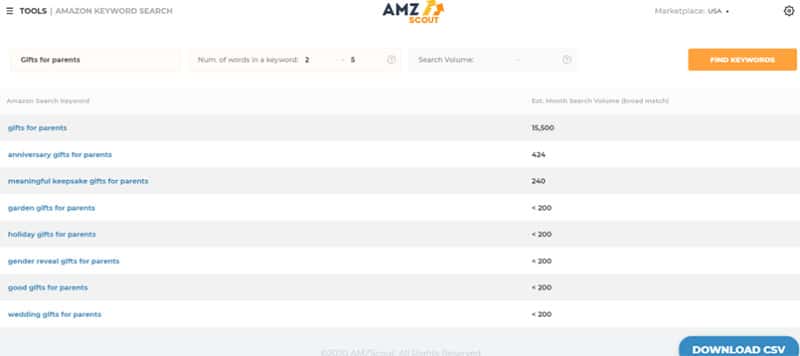
With the ability to filter results by search volume and the number of keywords, you can select a handful of keywords that you can build a PPC campaign around that would contain new keywords that you don’t have already.
This is a great way to revitalize your PPC structure if you have hit a wall with some of the other elements that you have in your existing campaigns. The point is that there is no such thing as too many keywords or too much information about keywords when it comes to selling on Amazon.
Tracking Your Rankings
The reason why we do keyword research and why we need to make such an effort to effectively use the information we gather is ultimately about positioning. It’s about finding the right keywords to add to your listing, have your listing indexed, and propel the listing up the organic rankings using PPC and organic sales.
This is essentially the mechanism of growth as far as Amazon SEO is concerned. It’s not the only one, but the most prominent one. We need to know if our effort, as well as the PPC dollars we are spending, are giving us the results we want. This is why having insight into your organic rankings is one of the best indicators of your success on Amazon.
This is something you can do yourself if you wish. You can simply search by hand for all of your most important keywords and make notes of the positions you have attained with each of them. Or you can use a tool that can compile the data for you automatically and give you instant insights into everything that you would like to know. The tool in question is the AMZScout Keyword tracker. This Amazon keyword tool allows you to see the exact position you’re in at any given moment as well as if you are indeed indexed on a certain keyword:
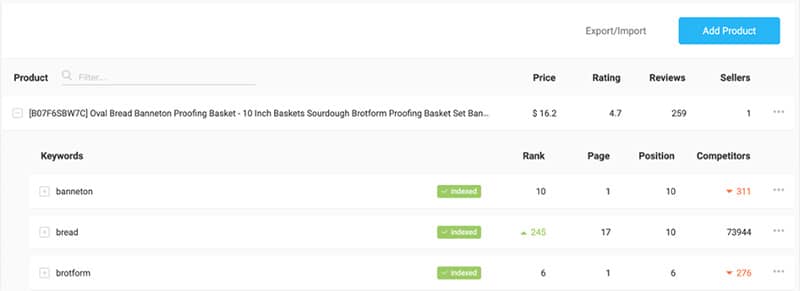
This isn’t only for tracking your own indexing progress. You can also follow your competitors. This can come in handy when it comes to working on PPC bidding strategies. Another great aspect about this tool is the fact that you can actually track the historical movement of your organic rankings along with several other factors so that you can make adjustments to your PPC accordingly:
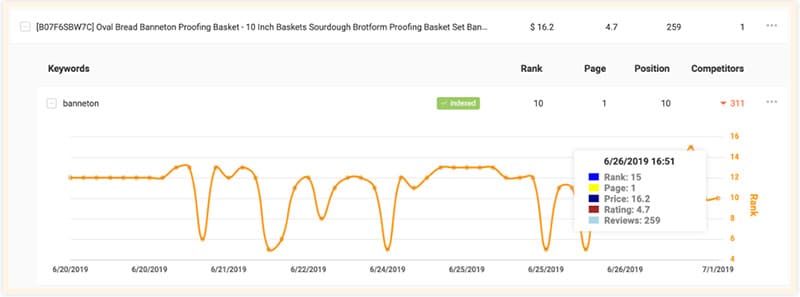
Bonus Amazon SEO Tip
One of the most creative ways you can use the keywords you are able to extract using your tools is in the backend of your listing. The backend gives you exactly 250 characters (including spaces) to enter keywords that you believe will be a benefit to your SEO. The best thing about the backend is the fact that the keywords you add are not going to be visible to your customers. They are only there to be utilized by the A9 algorithm. There are 2 types of keywords you should especially keep an eye on in your keywords research:
- Misspellings of your most relevant keywords and
- Your most relevant keywords in different languages
Your most relevant keywords are usually extremely high scratch volume and much more often than not extremely expensive in terms of CPC (Cost Per Click). Finding the misspellings and those same keywords in foreign languages is something you can make a great use of in your backend and your PPC. It’s basically the same as the high volume high relevance keywords but usually at a much lower price.
Knowing how to handle keywords is an integral part of Amazon listing optimization. There is a lot you can do intuitively and on your own. However, if you want to truly push your product potential as high as it can go, you should be using software tools.
The difference between the quality and quantity of information you can gather with the naked eye and with the help of a sophisticated tool is astounding. The same can be said with the benefits you can reap for your Amazon business using that information. Good luck sellers!
 Milos Cluafic is an Amazon Advertising PPC / SEO expert and contributor at AMZScout. He shares his experiences to help new and advanced marketers and Amazon sellers.
Milos Cluafic is an Amazon Advertising PPC / SEO expert and contributor at AMZScout. He shares his experiences to help new and advanced marketers and Amazon sellers.
Have questions about AMZScout? Talk to me below!
Other Related Posts You’ll Love
UPDATE: Amazon Product Reviews Policy Changes
8 Amazon Seller Tools That Will Boost Your FBA Sales & Profits