
Several weeks ago, I received an email from a business friend. It described something I got excited about and knew you (as an Amazon seller) would probably love! So, I had several email conversations with Neil Lassen of Merch Informer, took a look inside his software and training, and got even more excited!
Today, I’ve invited Neil to share his best practices (and one sneaky secret) for rocking Merch by Amazon sales with low effort and high profits.
Whether you’ve tried Merch before and weren’t too thrilled with the results, or you’ve wanted to try it, but weren’t sure how to get going, pay close attention. Neil has tons of actionable steps for you to take.
Today I am excited to share with you a new way to sell on Amazon (that you may or may not have already heard of).
It requires ZERO inventory, ZERO shipping / fulfillment, ZERO customer service (this one is big for me!), and an amazing profit margin for your time.
So, what could possibly be sold on Amazon without having physical goods or talking/dealing with customers?
Print-on-demand goods, or POD for short.
You put your products up on Amazon, and whenever they sell, Amazon takes care of everything for you, including printing and fulfillment, and then pay you a nice royalty.
Once you have enough print-on-demand goods for sale, this can create a nice set-it-and-forget-it passive income stream for you or turn into something a bit bigger. I will show you how to get started selling your first print-on-demand goods (clothing!) on Amazon!
It’s Called Merch by Amazon
Amazon released this program a few years ago as another extension of their brand. What this allows you to do is upload a single design to the platform, input some information such as price and title, and automatically sell on the world’s largest ecommerce platform.
Once you have uploaded a design file, you:
- Pick out what colors of items you want to sell
- Write a title for your product,
- Input your brand,
- Create a couple of bullet points
- Add a description
You have access to several types of clothing and items when doing this including:
- T-shirts
- Long sleeves
- Hoodies
- Zip hoodies
- Sweatshirts
- PopSockets
- Tank tops
- Raglans (baseball sleeves)
Once you hit Publish, you simply lie back and collect a royalty each time the product sells.
It never goes out of stock, there is zero upkeep, and your cost to get started is a whopping $0! It costs you NOTHING to get started.
Here are the details of how to open another stream of revenue for your business.
What You’ll Need To Start Selling
The short list includes:
- Get a Merch by Amazon account.
- Ideas about what customers are spending their money on
- Trademark searches (to make sure you are following the rules)
- Designs for your shirts
Let’s go over each one, and the best way to start this POD business.
Step 1: Get A Merch by Amazon Account
This is the backend portal where all the magic happens and will allow you to see your stats, upload shirts, and evaluate your profit / royalties.
Head on over to https://merch.amazon.com/landing and click “Request invitation.”
An actual human reviews your application, so make sure you fill out the questionnaire completely and truthfully. Tell them why you would be a good asset to the platform. If you are already selling on Amazon through other means, I would note this as well! This application process is simply to weed out any bad actors or people who would not be good for Amazon’s brand.
Current review times are a week or two, so once you apply, you will have to be a little patient. You should hear back and be ready to get started soon.
However, that does not mean you should do NOTHING! In fact, you can already actually get started with the entire process and have designs ready to go as soon as you get approved.
Step 2: Ideas about what customers are spending their money on (Merch Research)
Every product on Amazon has something called a best sellers rank. This number gives you an idea of how a product is doing relative to the number of sales that item is receiving. It is also relative to the category of the product.
For example, if you take a look at a shirt selling on Amazon, you will see that it is in the clothing category. A best sellers rank of 1 means that it is the BEST-selling piece of clothing on Amazon. A best sellers rank of 3,000,000 means it might have sold about 1 time in the last month or so.
You can find this information by going to a product, and then scrolling down to the product description:
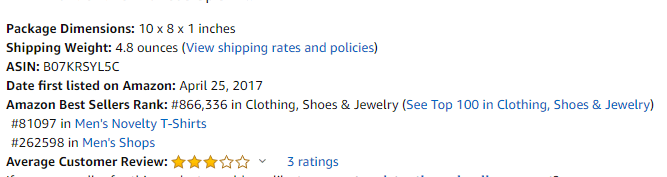
A best sellers rank of 100,000 in clothing equates to about 1 or 2 sales a day. The lower the best sellers rank (BSR) goes, the more units that product is selling.
Now that we have done a quick overview of how to figure out if people are actually spending money on these products, how do we find the designs that customers will want to buy?
Research!
You see, the products you upload to Merch by Amazon are printed in house, so they actually all have Prime shipping available. This means that they will typically be ranked higher in the search results.
You can always go to Amazon.com and type in a random keyword, but this will give you all the results on Amazon, not just the Merch shirts we are looking for.
To start, head over to merchresearch.com and enter a keyword. This can be anything that you think might make a good shirt design.
For this example, I typed in “funny dog” and clicked on the T-shirt button:
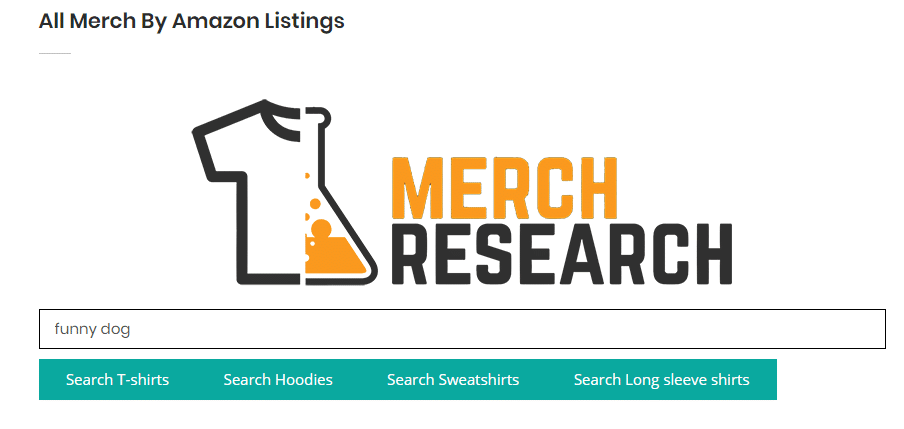
You can see from the upper-right-hand corner, there are a LOT of funny dog shirts up!
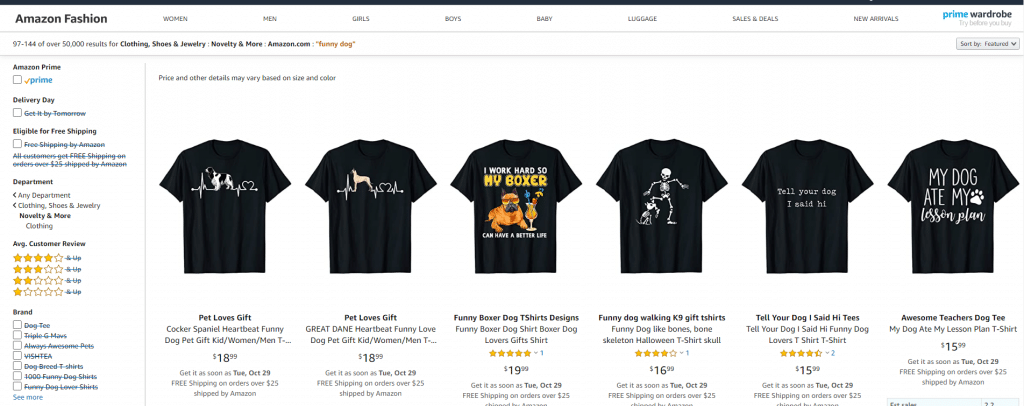
Now, back in the day when I used to do all of this manually, I would sit for HOURS looking through all of these results, looking at the search results and what the best sellers ranks on all of these were. I would take note of what is on the shirt, what customers liked about it, and read the reviews. I would do this for EVERY listing….
This took FOREVER!
Thankfully, we decided to speed up the process by creating Merch Informer.
Merch Informer will take all of your research and boil it down to just a few minutes if you want it to. This software will show you the best-selling designs so at the click of a button you can figure out what customers REALLY want, and then from there, put your own unique phrase or saying on a design and make money.
Using the “funny dog” keyword from above, you can see what it looks like inside of the software:
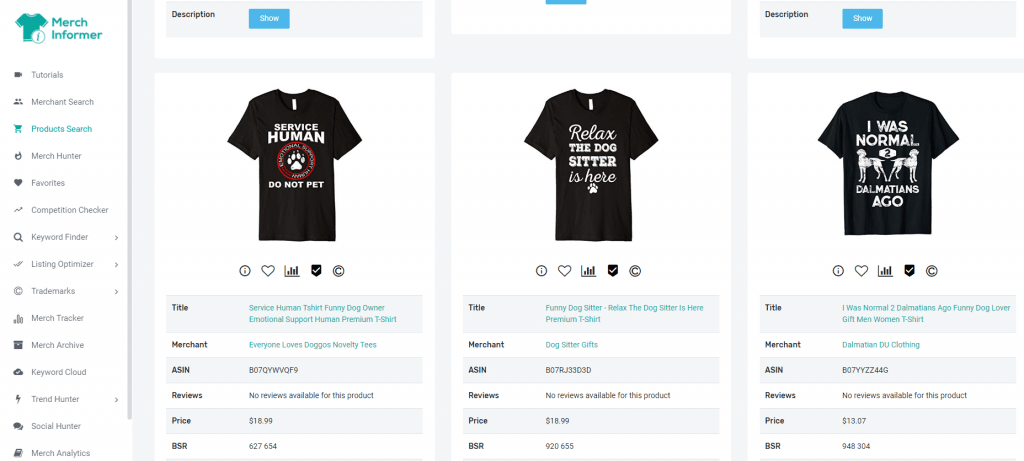
Scroll through the results to figure out what customers are buying, and stop manually searching Amazon.
You see, when you search on Amazon, nothing is actually in the order of best sellers.
Enter a keyword, and the best-selling design in that overarching niche might be on the sixth page and not on the first because it is better optimized for another keyword that is related.
Merch Informer takes all the guess work out of this, showing you exactly what you want with the click of a button and giving you ideas on keywords to use in your listings.
Step 3: Trademark Searches
When it comes to intellectual property, it is illegal to infringe on anyone else’s trademarked designs — that is a recipe for disaster.
In the print-on-demand world, this means that you have to do trademark searches for any word or phrase that appears on the shirt, in your title, in your bullet points, or in your description. This can eat up a lot of time!
That’s why we built a tool for these searches inside the Merch Informer software called the Merch Informer Trademark Protection Plug-in. This little Chrome tool acts like a personal trademark assistant.
Anytime you are researching on Amazon (or if you are listing your products), you will have the option to click a button that runs a trademark search for you.
This will look word by word, phrase by phrase, and sentence by sentence to tell you if anything is trademarked in the clothing category. It will then highlight all of the trademarks for you with links to the U.S. Patent Office government database for you to double-check.
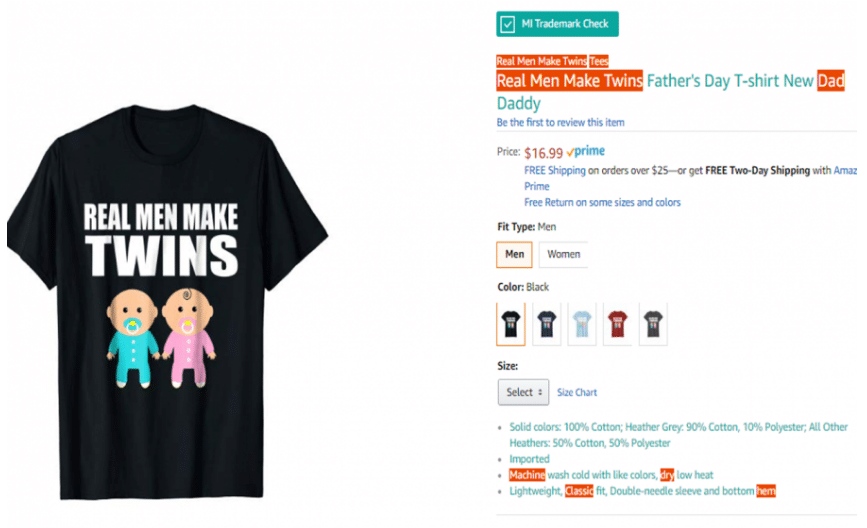
Just this one feature that we’ve built has saved me thousands of hours during the last few years, and is invaluable for protecting your Merch business.
Now that you have found out what customers are buying, what they like, and have made sure you have unique designs, it is time to start creating!
Step 4: Creating Your T-Shirt Designs
There are two ways you can start creating your T-shirt designs. You can either design them yourself, or outsource them to someone with a little more talent.
I outsource most of my designs via Upwork. Of course, you have to pay the designers. I would suggest doing this only after you have a few sales with the platform and you are familiar with how everything works. If you are interested, I have written a guide on how I find designers.
For the rest of us, that leaves creating the designs yourself. There are a few programs you can use for this:
- Adobe Photoshop
- Adobe Illustrator
- GIMP
- Merch Informer Designer
The first two options are going to cost money and they have a very steep learning curve. If you already know the ins and outs of these design programs, then use them. However, I was never able to do more than simple text-based designs with them because I did not have the time nor the energy to completely master their use.
GIMP is a free option, but again, this software has so many bells and whistles it can be very hard to learn. The time you spend learning the software could be better spent actually uploading designs to your Merch by Amazon account and making money.
This is why we created the Merch Informer Designer. This designer is part of the Merch Informer software and is extremely easy to use. So easy in fact, it was built with the drag-and-drop mentality.
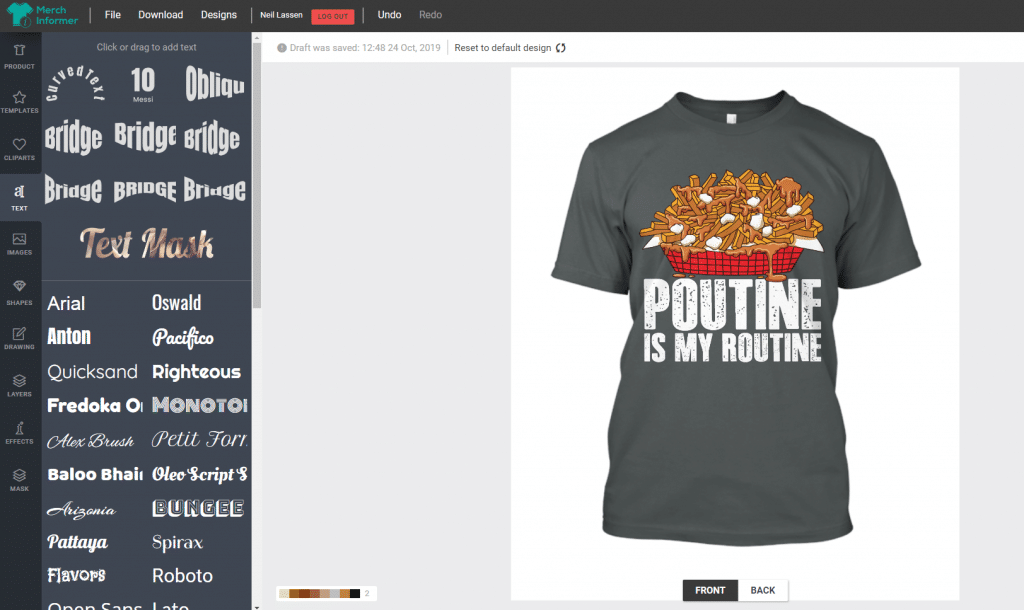
This designer will also automatically download your designs in the correct dimensions so they are ready to upload. The dimensions you want to aim for if you are not using it is 4500×5400 pixels for T-shirts.
Simply play around with the designer, add some text, upload some artwork, and arrange it.
Once you have something that looks presentable, click the Download button in the top menu and you now have a design that is ready to upload to Merch by Amazon!
How To Upload Your Designs To Merch By Amazon
You now have all the pieces and are ready to go!
Head on over to https://merch.amazon.com/landing and click the Login button at the top right-hand corner of the screen. Then from there, click the “Create” button in the top menu.
This will bring you to the page to upload your first design.
Simply click the blank image of a T-shirt to upload the file. This will take a few seconds to load.
After it does, click the Edit Details button, add a price, and change the colors that you want to sell. Remember, the higher the price, the bigger a royalty you will get when it sells. However, pricing high may not be the best suggestion if you want to sell a lot of shirts.
Many sellers will price their products lower to start making sales and increase their sales volume. Once they have some shirts selling at a lower price and have stacked up a few reviews, they then raise the price on their shirts to increase their royalty. This is something you will want to play around with.
After editing the product’s price and colors for every product slot, it is finally time to scroll to the bottom and fill out your product information, including the title, bullet points, and description.
For the title, describe the DESIGN (not the actual shirt). Don’t include colors or other features of the shirt. Instead, describe what the design says or what the design is, and that is your title. Pretty straightforward.
For the bullet points, you have 2 boxes to fill out. Unlike Seller Central, where there are backend keywords, Merch by Amazon lets you put keywords in the bullets along with your sales copy.
Fill out the bullet boxes in sentence form.
What I love to do is use Merch Informer to look at the overarching niche that I am entering. If that niche is “funny dogs,” I will then look at the best sellers in that niche. I will look at their title, bullet points, and descriptions. From there, I will pull out 4 or 5 keywords that make sense for the new unique shirt I am listing.
Take those keywords and then work them into a sentence.
Boom! There are your two bullet points!
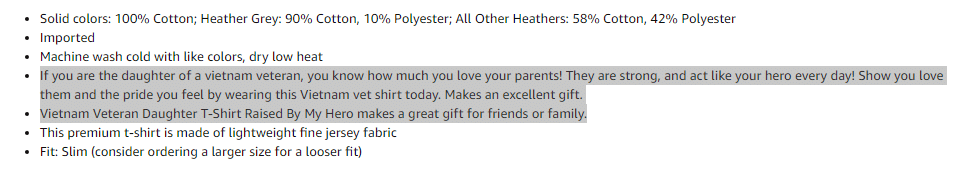
Note: Merch will automatically add some other bullet points to your listing that deal with the fabric of the shirt, etc.
The description does not matter when it comes to ranking in Amazon search for Merch shirts, but it does show up when ranking in Google. For this, I typically copy and paste my first bullet point into the description box.
Finally, before I click Submit, I will copy and paste all that information over to the German boxes (since you can list your shirts in the UK and Germany as well), and then run a Merch Informer trademark check by clicking the button if you have the plug-in installed.
After everything looks good, go ahead and click Publish!
That’s it!
In just a few hours, your products will be live and for sale on Amazon for all the potential customers to find and purchase.
What If I Tried To Do Merch By Amazon Before And Flopped?
This is a question that I get a lot, and it has a very easy answer!
If you have ever tried your hand at print-on-demand on Amazon and found you weren’t getting anywhere, it depend on research and writing the proper listing.
You see, what a lot of people do is conduct some research, find out that something is selling well, and then try to replicate the exact design.
SURPRISE! This does not work!
What does work is finding out where customers are spending money, and then creating UNIQUE products and UNIQUE phrases in that big niche that you found was popular.
Let me give you an example:
How To Find a Merch Informer Niche
Let’s say that you have the Merch Informer software and are looking for a popular niche that is selling well.
You use the Merch Hunter module to see what the best-selling designs are and stumble across this one while doing your research:
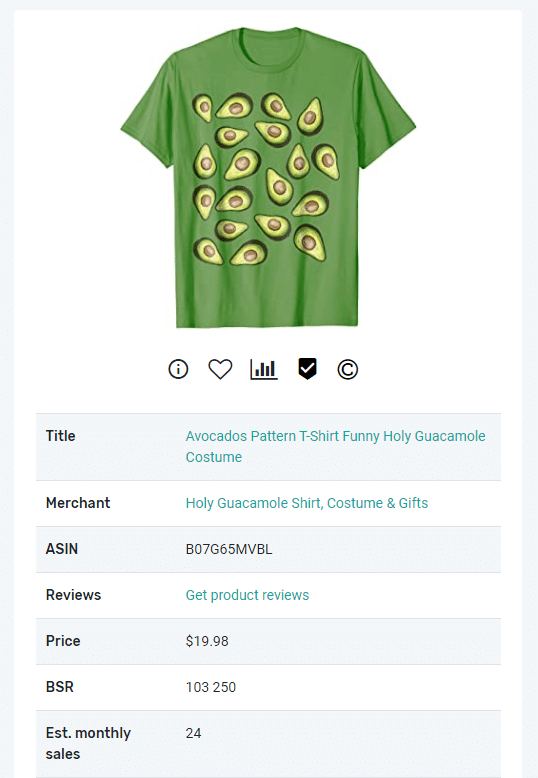
A very simple Avocado design. We are not just going to copy the exact design, though! We need a unique spin in the “avocado” niche.
We head over to the Social Hunter module. This will allow you to check out sites like Etsy and Pinterest to find sayings and phrases that people like, and allows you to cross-check if they are NOT on Amazon.
So we head to the Social Hunter, and type in “funny avocado”:
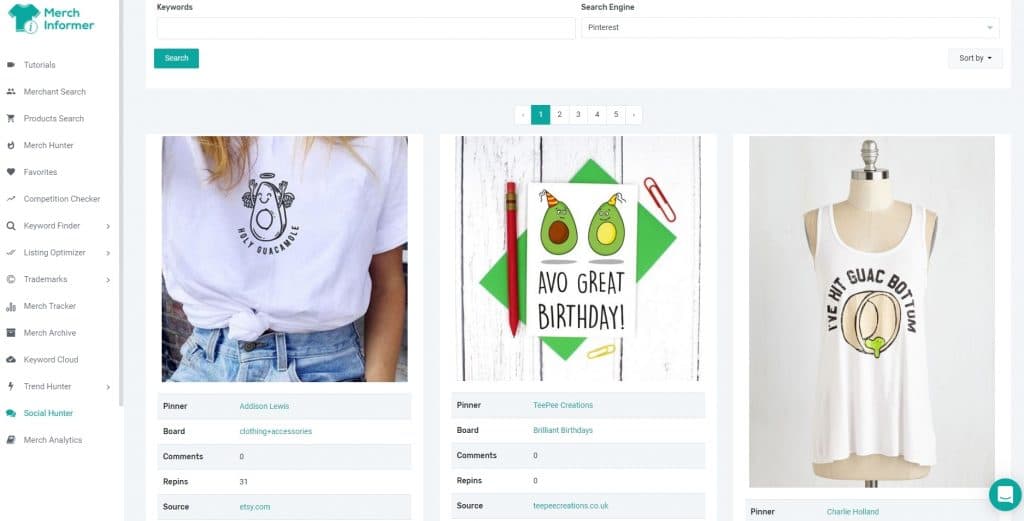
The shirt at the right is interesting. Take that phrase and put it through Merchresearch.com.
All of a sudden, we just found a niche with very little competition:
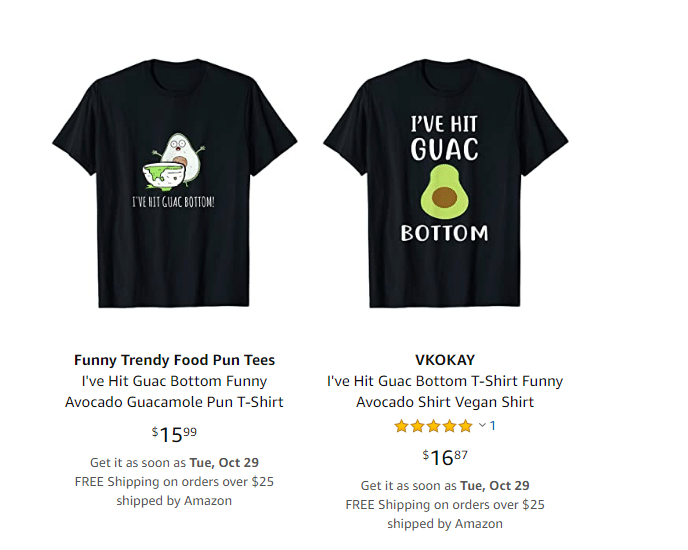
Or, simply keep looking at the Social Hunter.
Scrolling down, I see this image:
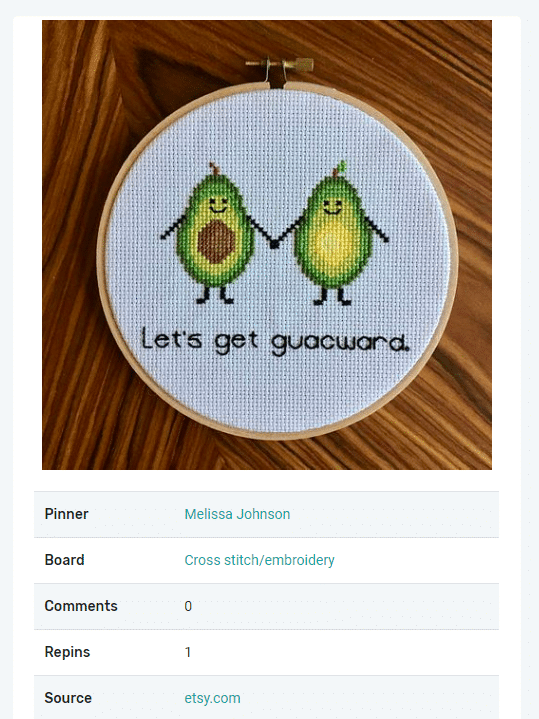
I notice that it has been repinned to someone’s Pinterest board. That is good news.
Cross-check this again with Merchresearch.com and would you look at that, ZERO results!
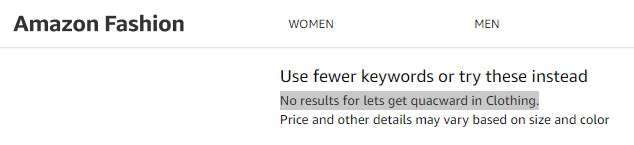
We know that the avocado niche is attractive to people because of the sales from the main shirt on which we started our research.
Now, we have found a sub-niche of the main one that is not even on Amazon yet.
Create a unique design based on the saying, put it up on Amazon for sale, and include keywords that are being used in designs that are selling on Amazon, and you have the recipe for sales without competition!
Special Merch Informer Offer
If you sign up for Merch Informer BEFORE November 10, 2019, through the link below, you can get the fully complete PRO version of this software at an 83% discount… just $99.90 per year. This package typically costs $599.90.
Get Your 83% Discount Now Until 11/9/2019 only.
This includes:
- Every module Merch Informer has (17+ tools in all)
- Full access to the drag-and-drop designer
- Full access to the trademark protection plug-in
- Lister module to speed up the listing of your products
- Complete video course on how to use everything and actually make sales
I know it can be hard to figure out all the ins and outs of a tool just from reading a blog post, so we have extended our free trial to a full 7 days when you pick up the yearly Pro deal above.
There is no charge during the 7-day trial period, so you will have full access to the software to play around, design some T-shirt designs, and upload them to your Merch account. If for some odd reason you don’t like Merch Informer, just cancel your free trial and you won’t be charged.
Wrapping It Up
You should now have all the tools and resources that are needed to not only get set up and started with Merch by Amazon, but start pulling in some profit as well.
This is not a get-rich-quick opportunity. You will need to put in the work with researching and creating designs, but if you do everything right, you should start seeing the money roll into your account.
You can look at this as a side gig, or a full-time income if you put the work in. Incomes will vary depending on several factors, but many people I know make a full-time living from just selling POD shirts on Amazon while others use it as a way to cover their mortgage every month or pay for a luxurious family vacation.
With zero startup costs, your earning potential is infinite!
If you sign up for Merch Informer now, through the link below, you can get 25% off any monthly package.
Get Your 25% Monthly Discount Now Use code: MERCH25
I know it can be hard to figure out all the ins and outs of a tool just from reading a blog post, so we offer you a free trial when you sign up.
There is no charge during the trial period, so you will have full access to the software to play around, design some T-shirt designs, and upload them to your Merch account. If for some odd reason you don’t like Merch Informer, just cancel your free trial and you won’t be charged.



