 I get questions all the time about the best ways to create Amazon titles, bullets, and descriptions as well as what to include in the Search Terms section. “I want the most effective listing right off the bat” (or something similar) is a common statement.
I get questions all the time about the best ways to create Amazon titles, bullets, and descriptions as well as what to include in the Search Terms section. “I want the most effective listing right off the bat” (or something similar) is a common statement.
Here’s the truth…
You, as the listing owner, need to continually test various approaches. If you’ve been selling on Amazon for a day or longer, you know that Amazon is constantly changing its algorithm. Just like Google, sometimes the updates are minor tweaks that nobody notices and other times they cause serious upheaval. From the time you put a new listing up, you should begin a regular testing routine.
What Should I Test?
Oh boy! How long do you have? I could talk about this all day! 😊 Not to mention, there are so many rumors running around that you have to weed out fact from fiction. Then, there are tests that bring expected results with certain listings and unexpected results with others.
To start with, here’s what I’d recommend.
Titles
As with all things Amazon, there are major sellers on both sides of the fence who will swear their way of creating titles (or optimizing any other part of the listing) is THE way it should be done. Phewy! With anything in online business, there is rarely only one way of doing things.
My motto (that I was using long before Chris Goward wrote his wildly popular book) is… You should test that!
For titles, try these:
- Move your primary keywords to the very front of the title.
- Insert the entire keyphrase (as-is) into the title (within the first 80 characters or so).
- Replace the keywords/keyphrase you currently have with different ones.
Bullets
There are a dozen (or more) ways to write bullet points for Amazon listings. If you’re currently using the old standby (benefits / features), try one of these instead.
- Features / benefits — Yes, most often people want to know what’s in it for them. But ecommerce shoppers are a quirky bunch and many prefer facts first. So, instead of something like this, where the benefit comes first (in bullets one, three and four)…
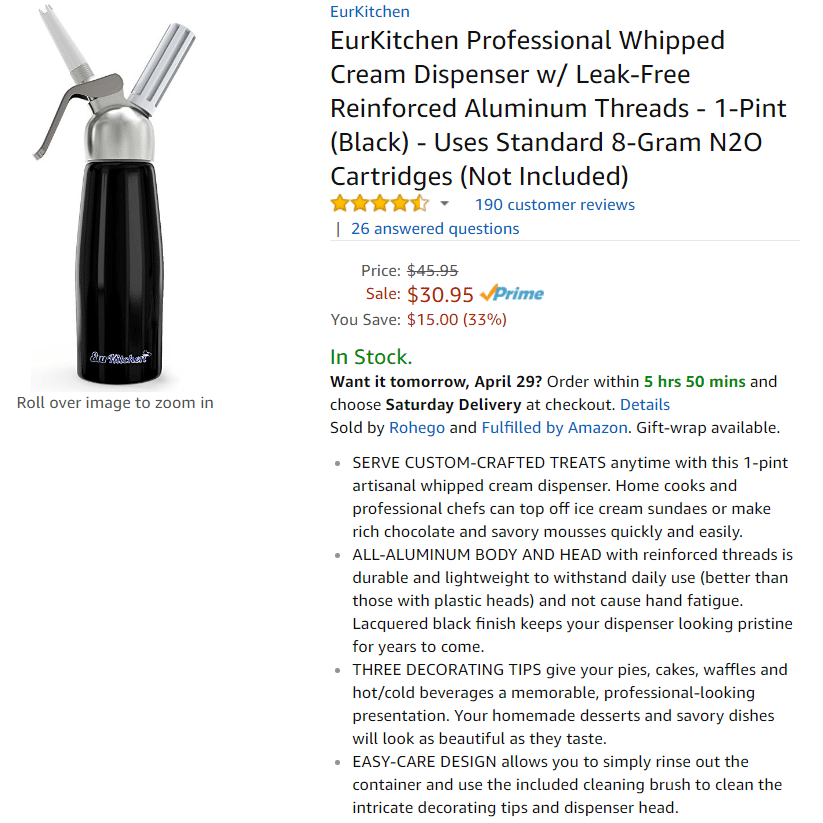
Try this:
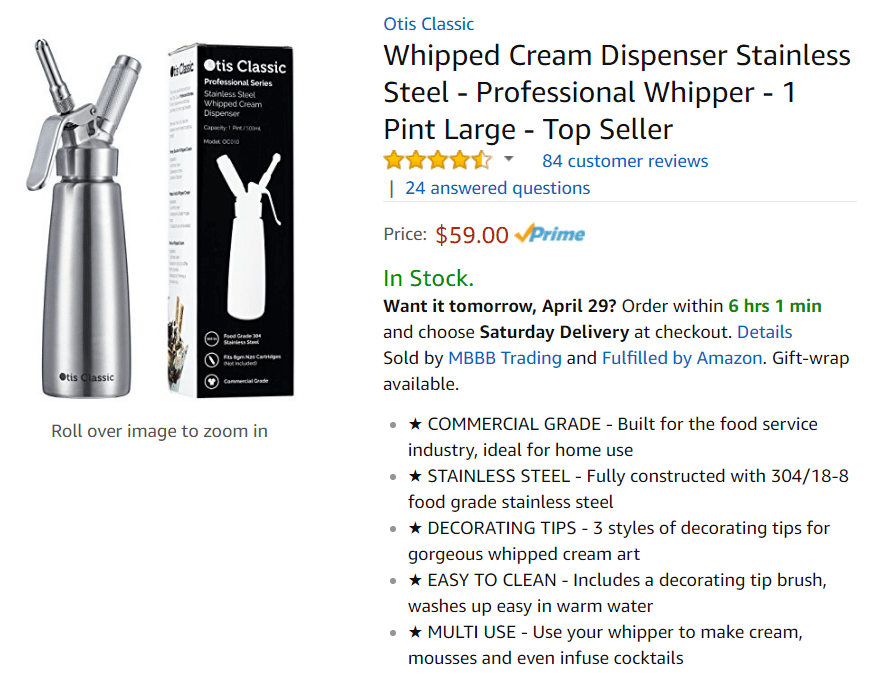
See how this seller puts the feature first, then (on most of the bullets) puts the benefit behind it?
- Test the length of bullets, going from short to long or long to short.
Descriptions
Many sellers neglect the description section because it is so far down on the page. However, on mobile (what over 70% of shoppers use), the description is shown before the bullets. In this section, you can test:
- The format — Break copy up into smaller paragraphs so it is easier to read on smartphones.
- The content — Rearrange the information. It could be that the decision-making details your customers need are buried at the bottom of the copy.
- The length — Does your description use all 2,000 characters? Does it use only 500 characters? Test various lengths to see which performs better.
Search Terms
Search terms have to be relevant to your product. Scraping the keywords of your competitors and blindly adding them to your search terms section is not the way to go because you can easily end up with keywords that drive irrelevant traffic. That will eventually decrease your rankings and sales.
Here’s what you can test to start with:
- Remove “subjective” or “promotional” language (as Amazon calls it) — Take out words such as best, super, #1, sale, bestseller, etc.
- Remove terms that are not highly relevant. If you sell mobile phone cases, do not include keywords that pertain to mobile phone earbuds just because people typically buy both. If you manage to rank for earbuds, chances are good shoppers will take one look and click away because you’re showing a product they didn’t search for.
What If a Test Is Unsuccessful?
The bad news is that not all tests will bring about a positive change. That’s just the way it goes when testing anything, whether it’s an Amazon listing or email subject lines. But that’s how you know what works and what doesn’t. Regardless of the outcome, you learn.
Some tests may reduce rankings, traffic, or sales. The same tests performed on two separate listings could have noticeably different results because of all the various factors that come into play with Amazon optimization of a product listing.
The good news is that Amazon’s platform is pretty darn forgiving. Always save the information from your current listing. If a test gets less-than-optimal results, simply replace the original details and your listing should return to the state it was before within a couple of days.



Excellent advice. Thank you for this wonderful write up!
You are very welcome!
Hi. I’m trying to purchase the Amazon advantage ebook, and while trying to add the 20% off coupon, it’s not accepted.
Thanks in advance
Elias.
Hi… after you enter a coupon code, you have to click the “apply” button in order to activate the coupon. I just tried the code and it worked for me.
Hello Karon, I’m in the hand made category on Amazon listing “patent and prints.” what is the best way to optimize a print ?
there’s no section for bullet points, there’s an “occasions” section
you fill out with a drop down and there’s also a search terms section you can fill out. But, outside of that I’m thinkin 80 – 85% of
the optimization is in the title. Do you have any tips for the best ways to come up with a killer title ? ty john csora
Hi John. When we do handmade listings, we put make-shift bullets in the description section (break them up with paragraphs) and then put additional sales copy in the Production Method section. Put keywords everywhere you write anything. These days Amazon doesn’t really want a lot of (what they call) subjective/marketing language in the titles. I’d stick to keywords woven with uses. If yours are prints, you might see if collector terms (of whatever the prints are for… trains, automobiles, guns, etc.) have good search volume. That would allow you to target those specific people. You might also go after gift terms.