
If you’ve ever used Pinterest, you know it serves multiple purposes.
It’s a visual search engine. A pictorial catalog. A digital pinboard. A meeting place where kindred spirits can share ideas and inspiration.
And now it’s also a resource for identifying your next new Amazon product.
Why Pinterest? Because hot trends often show up there before they appear on other platforms. So, you can discover a niche product category that’s right about to take off…and get in on the action ahead of the competition.
That’s the Whole Purpose Behind Helium 10’s New Pinterest Trend Finder
But, before you start exploring this valuable feature, make sure you’ve added Helium 10’s Chrome Extension to your Google Chrome browser. If you haven’t, no worries – it’s quick and easy. Simply go to Helium10.com/extension. Click “Add to Chrome.” Then click the icon again to activate the extension.
Now you’re ready to start using Helium 10’s Pinterest Trend Finder.
To locate Trend Finder, go to the Helium 10 dashboard. Scroll about halfway down the page to “Research a Keyword.” Just beneath this, you’ll spot “What’s Trending on Pinterest.” There you’ll see a search term that reflects a current Pinterest trend, along with a row of images illustrating and exemplifying the term.
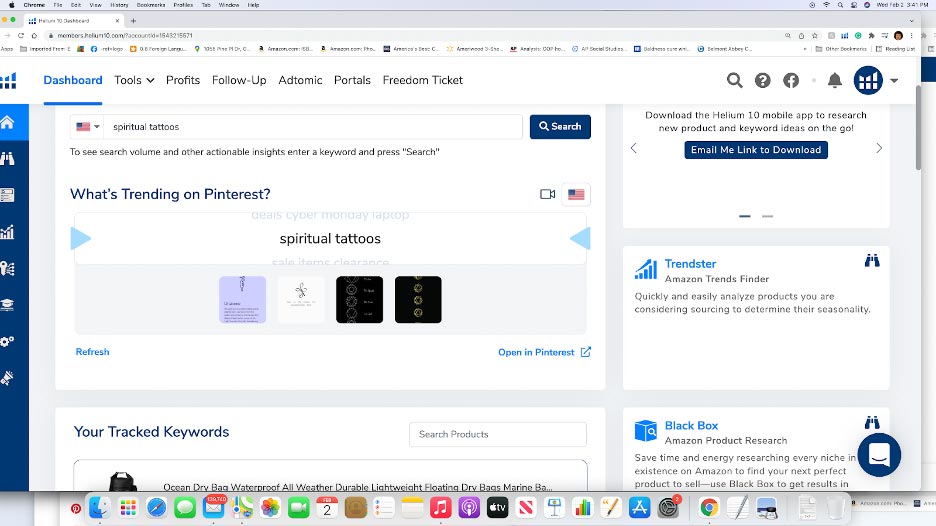
Each time you click “Refresh” – the blue text link at the left just beneath the search-term images – another Pinterest trending search term will appear:
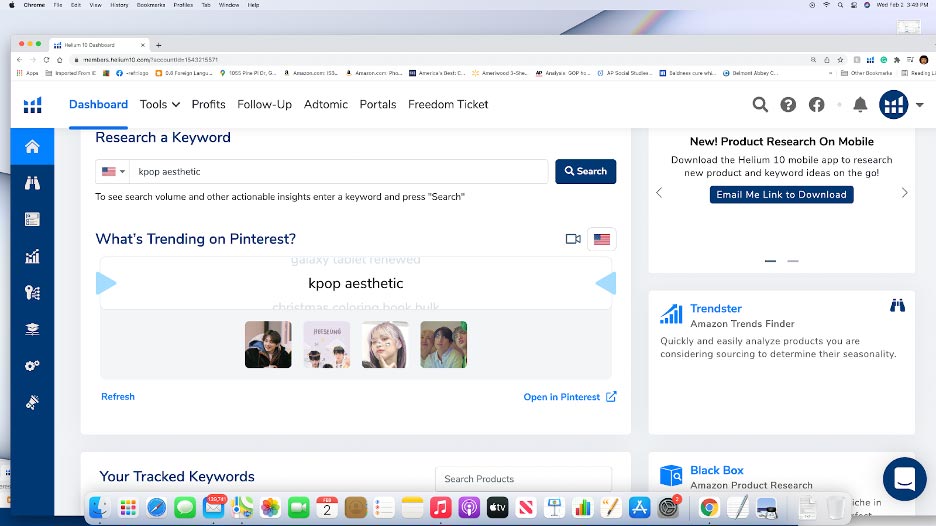
Each new search term will reveal what’s trending right now among Pinterest users.
How do the folks at Helium 10 find this helpful info? They extract all the search terms on Pinterest Trends, ranked by search volume, high to low. Then they identify which high-volume terms have been surging in recent weeks.
What Can You Do with This Information?
Keep clicking “Refresh” until you see a search term that intrigues you. Then click “Open in Pinterest,” at the lower right just below the search term. This will open a chart tracking Pinterest search trends over time for that particular term. Here is a recent chart for “Baby Nursery”:
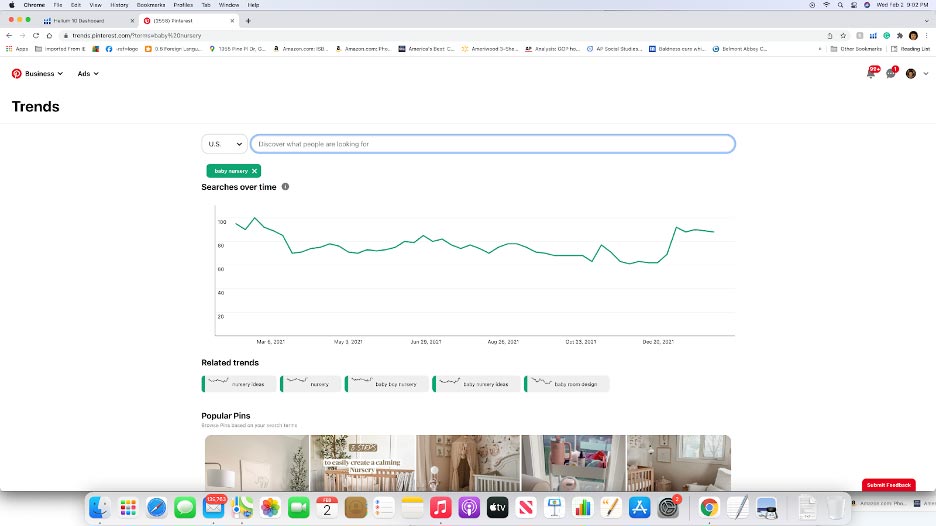
As you can see, this search term has seen slight ups and downs, but it’s consistently pretty strong. And, at the moment when we captured these data, this term was trending upward, with just a slight dip at the end.
That’s the secret in a nutshell. Find a search term that looks promising – with a generally positive search trend – then get ready to take the next step.
What’s the next step? That’s where the Chrome Extension comes in.
Click the Helium 10 Icon in Your Upper Right Navigation Bar
This will open the Helium 10 Chrome Extension via a drop-down menu right below the icon.
Click on “Analyze Product Demand on Amazon,” the last item in the window. Then click “See analysis.”
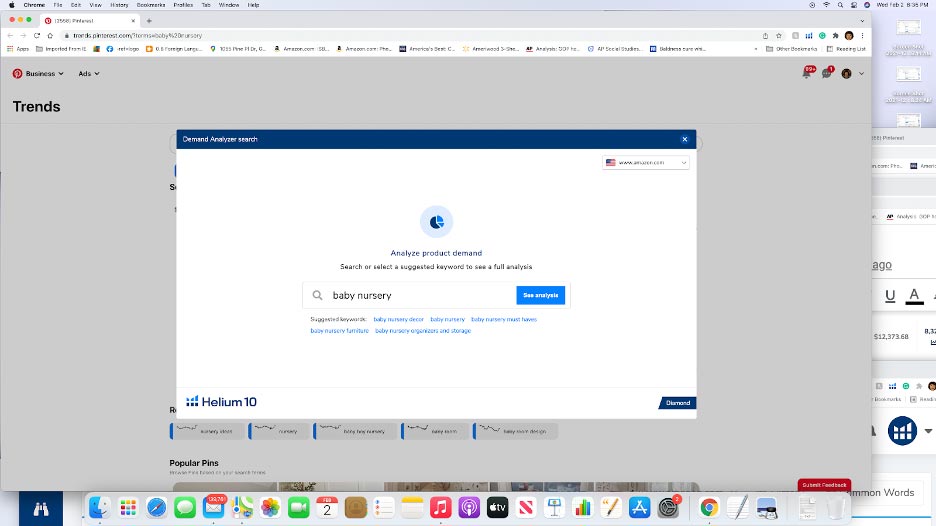
You’ll get a page that looks something like this:
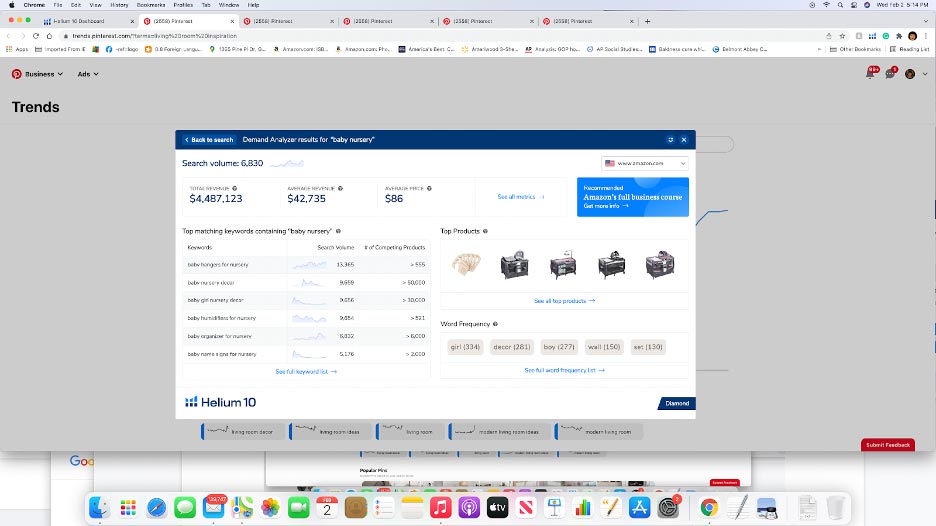
This is Helium 10’s analysis page for the “Baby Nursery” Pinterest Trend. It shows search trends for related products at Amazon.com itself. And it provides a great introduction to your next research steps (no matter what term you’re researching).
As you can see in the screenshot above, the term “baby hangers for nursery” has seen steadily rising search volume on Amazon.com. At the time this screenshot was captured, search volume stood at 13,365, with only 555 competing products. We’d say that looks pretty promising!
By contrast, “baby nursery decor” shows much stiffer competition – and comparatively lower search volume. So, even if you’re personally interested in adorable nursery decor, you may want to consider focusing on hangers instead. Those humble hangers may seem bare-bones and boring compared with cute cribs and colorful wall art. But they may be a much better bet for Amazon sales and revenue.
What if you’re researching a Pinterest Trend that’s not specifically product-related – say, recipes for chocolate cheesecake or Cajun seafood gumbo? Chances are the Helium 10 Analysis page will bring up related products such as pie pans, soup bowls, and serving dishes.
But even if these search terms aren’t suggested, you can always research them for yourself. That’s the beauty of Helium 10’s open-ended Pinterest Trend Finder. One trend may suggest a wide range of others, including some involving perfect niche products with positive search-volume trend lines.
Throughout your research, though, just be sure to go by the data, not by personal preference. The optimal formula is:
- Decent search volume
- Positive search-volume trend
- Relatively low competition
Want a Closer Look at Product Viability?
Plug your search term into the Niche tab at Helium 10 Black Box, which you’ll find under “Product Research” at the Helium 10 dashboard. Then click on the “Search” button.
For “Baby Nursery,” such a search brings up this page:
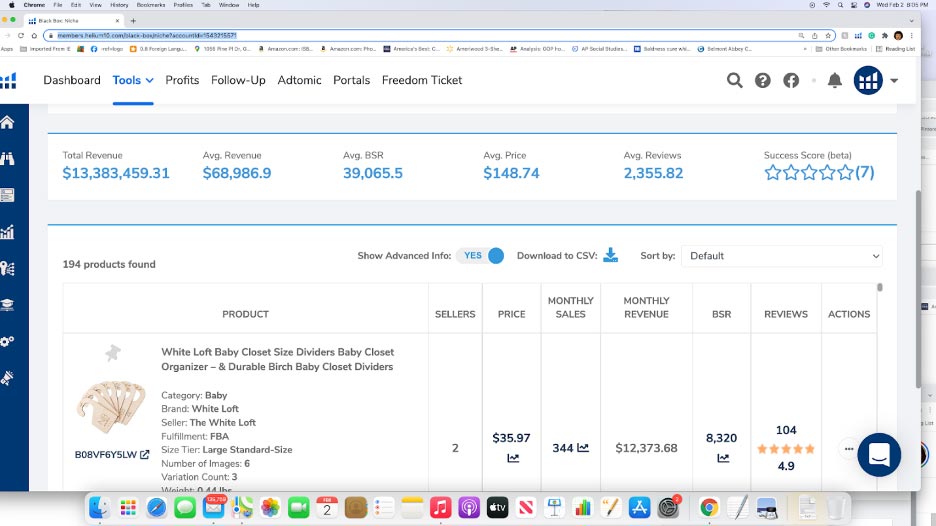
As you can see, this result confirms previous indications that nursery hangers are a pretty good bet!
Helium 10 Offers an Array of Other Tools to Help You Find the Perfect Product
But this particular tool – Pinterest Trend Finder – is especially effective. And it proves that you sometimes have to go beyond Amazon to find the right Amazon offering!
Marketing Words blog readers get 20% off on 6 months of Helium 10 with code MW6M20.



