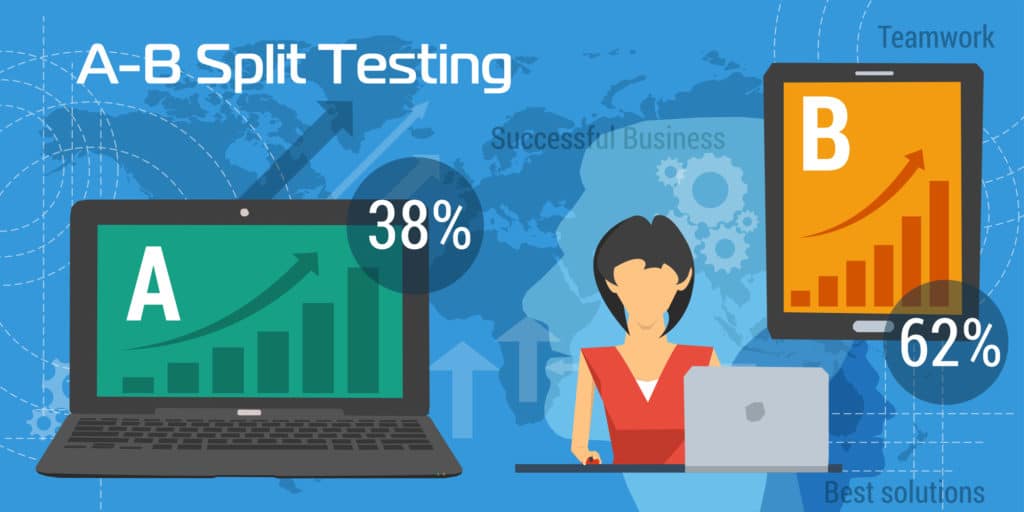
If you’re reading this post, chances are pretty good that you operate/run:
- Websites (WordPress or other)
- Amazon stores
- Shopify stores
- eBay stores
- Facebook pages
- Google AdWords campaigns
- Ecommerce sites
- Email campaigns
- Affiliate marketing campaigns
Can you answer these questions about your digital marketing sites/activities?
- Which works best for you? Short copy or long copy?
- Will the image of the product alone pull a better response than an image of a woman using the product?
- What gets more clicks? Green buttons or orange buttons?
- Does showing three prices (good, better, best) get more sales than only showing one?
These and other questions (many, MANY other questions) ramble around in my brain all day, every day. That’s because — to put it bluntly — I’m a data geek. I love testing, tweaking, and watching what happens when prices are raised or images are changed or… I could go on for hours.
Few things are as frustrating as putting up websites, Amazon listings, eBay listings, Facebook ads, ecommerce product pages, or opt-in forms and not getting the results you hoped for. But discouragement can turn into delight if you take a bit of time to create and run a few A/B split tests.
What is an A/B Split Test?
Have you heard about split testing in digital marketing but never looked into it in detail? In its most basic form, split testing (for websites, Amazon listings, eBay listings, landing pages, Google AdWords, emails, opt-in pages, or anything else) is the process of creating two or more different versions of a page (or a section of a page) in order to find out which one works / converts better.
Why Is Split Testing Important?
It’s really the only accurate way to know what your audience will respond best to. When you provide two (or sometimes more) options and put them online, your visitors will tell you which one causes them to take action based on the testing option they respond to.
Without split testing, you’re essentially guessing what your audience wants. Some people ask questions, and that’s good to do. But truthfully, your audience often doesn’t know what it wants. Many online marketers find that — when they act on the responses to their questions — their customers don’t get as excited as they hoped they would.
Providing unbiased choices to those in your actual target market is the best way to discover what inspires, entices, and converts the people who visit your pages.
How do You Create an A/B Split Test?
Make a statement. In testing lingo, this is called a hypothesis. Essentially, take a question that you have about your website or page and turn it into a declaration. Have you ever wondered “Will chopping my headline down from 18 words to 8 increase conversions?” Then use that to form your hypothesis.
You can state it as “Reducing the length of my headline from 18 word to 8 words will increase conversions.” Then you set out to either prove or disprove that hypothesis.
Most people will conduct an A/B test. This means you have two simple variations of the page. For example, one page may show an image of a black handbag and the variant would display a brown handbag. Those would be the only difference (with A/B testing).
The reason? If you test for too much at one time, you won’t know which change made the positive or negative difference.
There is such a thing as multivariant testing. However, unless you have some experience with split testing, you will want to begin with A/B split testing.
Does A/B Split Testing Require Special Software?
You will need a way to track the traffic that comes to your pages. A/B split testing software is available for many different uses. Here are some popular ones you can investigate.
Download your…
Time-Tested, Proven Marketing Strategies
That Actually Work
A handy checklist set that helps you drive traffic, make more money & spend less time doing it.
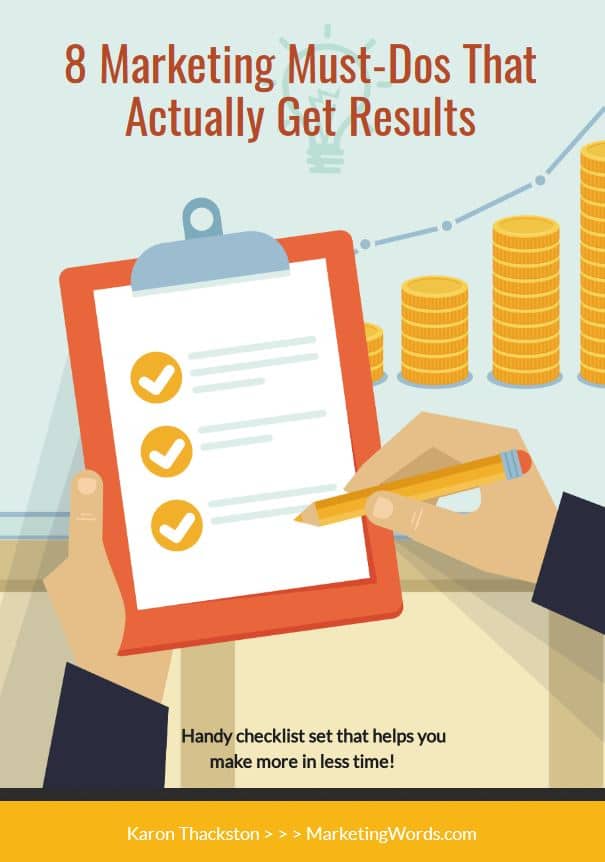
I understand that I will also receive weekly articles & videos plus periodic discounts, product notices & more. I can unsubscribe at any time.
A/B Split Testing Exclusively for Amazon
- Splitly for Amazon Listings — Approved as legal third-party software, Splitly allows you to create your tests, and then the software runs those tests on your Amazon product page automatically so you don’t have to keep making manual changes.
A/B Split Testing for Bloggers, Websites Owners, Shopify Stores, Facebook Ads, Amazon Sellers, & More
- Pretty Links — This is an extremely affordable and simple way to run A/B tests. The pro version of Pretty Links offers a unique split-testing feature (dynamic redirection) that allows you to send traffic to the 2 variations (or more).
Using the Pretty Link, you can divide the traffic by any percentage you want. You can send all your traffic to 1 Pretty Link, then the link splits the traffic up however you want. Perhaps you’d like 30% of the traffic to go to variation 1 and 70% to variation 2. The settings are totally customizable.
This makes Pretty Links an awesome choice for doing split tests when you’re driving traffic with emails, Facebook ads, Instagram ads, blog posts, and more.
- Thrive Optimize for WordPress Sites — I am a HUGE fan of the Thrive Themes suite of WordPress tools. Thrive Optimize is no exception. You do need to use Thrive Architect to build the page and you do have to have a WordPress site. You can buy them individually for a one-time fee but you can get access to all the Thrive software with full support and updates for about $19 per month.
Once your page is drafted in Thrive Architect, you simply click to Thrive Optimize (inside your same WordPress dashboard), copy the page, make the change(s) and save. That’s it! Super simple.
Then Thrive Optimize automatically splits the traffic between the 2 (or more) pages. You don’t have to create new pages from scratch, code anything, go through a complex setup process, click to a different company’s site, wade through 5 pages of customization settings, etc. So easy!
That being said, Thrive Optimize is simple because there are not tons of settings. You set up the test, it splits the traffic equally and provides results. That’s it. But, most of the time, that’s exactly what you need.
- Google Optimize — A free option, Google Optimize does have a bit of a setup process that you have to weed through. You’ll be required to insert several pieces of HTML code into your landing pages, and also your Google Analytics ID, your container ID, page tags, etc. This one-time setup process will take you about 20 to 25 minutes.
You will also need to install and configure the Google Optimize Chrome Extension. Once you have all this in place, creating tests and editing the variant pages is pretty simple. Here’s a tutorial on YouTube that walks you through the process.
Google Optimize allows for 3 types of tests: A/B split test, multivariant test, and redirect test.
Overcoming a Common Drawback to Split Testing
Regardless of which industry you are in, one extremely common problem with split testing is not having enough traffic directed to your page/listing. After all, without people going to your test, there is no way to determine which variation they will respond to.
I recently found a service that solves this problem, making it possible for just about any seller or online marketer to drive qualified traffic to his/her pages.
- PickFu Live Split Testing Feedback — It’s an ultra-simple process. Ask a question (Which headline makes you curious to know more?). PickFu gets people to view your test and provide answers with feedback. So you don’t simply get numbers, but also explanations about why someone chose the option they chose.
- You get insights and demographics as well from U.S.-based people who will provide an unbiased response to your question. You can ask a question based on one page or do a split test with two pages.
- It takes about 1 minute to set up and your answers come back within just a few hours.
Here are the results of a title test done on PickFU.
There are many other conversion optimization tools that allow for A/B split tests. These are the ones I have experience with. Whichever one(s) you use, the point is that you start testing and do so on a regular basis.
If you aren’t split testing, you’re leaving money on the table. And that’s just not smart.



Thanks for sharing these split testing options. I didn’t know pretty links has that feature
You bet! Yes, Pretty Links Pro has the split-test option.