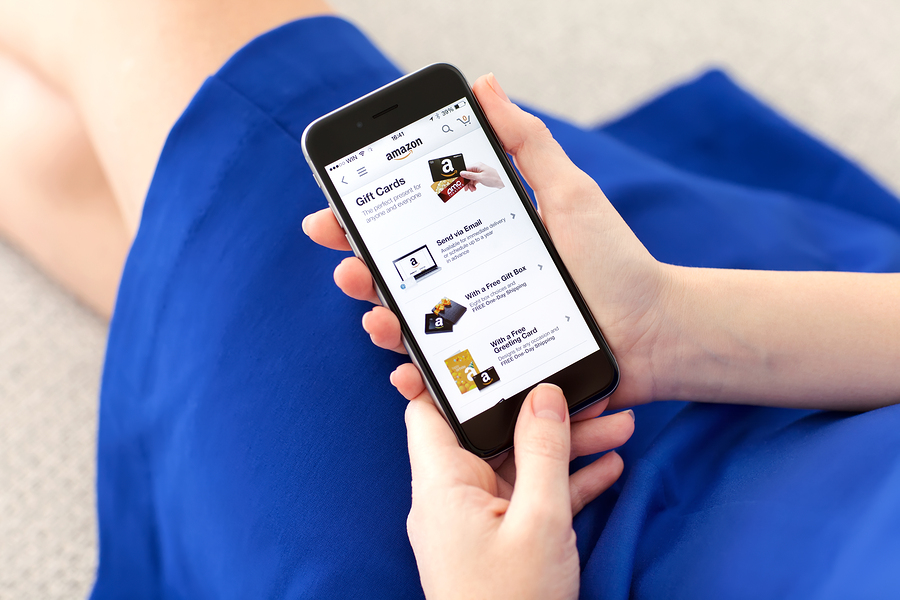
Here’s a statistic you might find shocking. Tech Crunch, Internet Retailer, Fortune, Marketing Land, Time and many others have reported that between 60% – 70% of Amazon’s holiday shoppers this past season used mobile devices. That’s a lot of people using the Amazon app or Amazon.com website on smartphones or tablets and it keeps rising.
In 2014, mobile shoppers totaled around 60%. In 2013, mobile buyers totaled about half of all Amazon shoppers.
As a seller, this is huge because customers don’t interact with Amazon mobile the same way they do when shopping via a desktop or laptop computer. Why? Because the:
• landscape is different
• way the page renders is not the same
• order of information is flipped
• displayed character counts are different
If your product detail pages aren’t mobile friendly, you could be losing out on sales big time!
Put Your Customer Hat On and Let’s Go Shopping
I have my laptop open and my iPhone. I want to show you the differences in how customers view and interact with Amazon through these types of devices. As we go through these screenshots, please look at this first through your customer eyes, not your seller eyes. How would you respond to these two environments?
After doing a word search (typing that phrase into the Amazon search box instead of drilling down through the category links) for an alarm clock, I saw this on my laptop and iPad…

These display roughly 115 characters (about 15 to 17 words) for titles before they truncate and you see the ellipsis (…) at the end.
However, using the Amazon Mobile app or Amazon.com on a smartphone, you see only the first 75 characters of the title. The amount of information given to the shopper has been cut by about 1/3.
Mobile users can switch to different filters within the app (on smartphone or tablet) and they also have various character counts, but the default view gives around 75 characters for each title.
Using a tablet (with the default view) within the app provides slightly longer character counts (literally only 3 to 4 extra characters) for titles than when using a desktop/laptop.
Product Detail Page View
Once you click to the product detail page, you are able to see the entire title, just as you can when shopping on a laptop. The difference you’ll notice here is that — in this view — you see only the title, image, price, stock status and seller.
No bullets are visible without scrolling. Of course, with Amazon’s new product page layout (that is in test mode), the bullets are also not visible above the fold. Neither is the Add to Cart button. Shoppers are forced to scroll in order to buy.


But here’s the kicker … they still don’t see the bullets or the description unless they scroll past the Buy Now and Add to Cart buttons. As I scroll in the app (on my smartphone), I see these two screens first:


Then I finally get to the description and bullets. What do you notice here? Their order is the reverse of the way they appear on Amazon.com using a computer.

The same applies when using the app on a tablet.


Something else to consider — the entire product description does not show and only the first three bullets display on a smartphone.
Here’s What I Recommend
1. Pay attention to the first 75 characters of your title. As you write, remember that — to have the biggest impact on mobile shoppers — the first 75 characters are very important for capturing attention because that’s what will be visible to customers on the search results page.
2. Put the biggest feature/benefit combinations in your top three bullets. This way customers see the most compelling info right up front.
3. Write the first 200 characters of your product description to entice, engage and convert. Instead of building up to what you really want to say, get to the point faster, or tease shoppers with an intriguing headline and first sentence.
As always … TEST! Switch up the information that appears in the first 75 characters of your title. Rearrange the order of your bullets to see if customers respond better. Change the beginning of your product description and watch the impact on your conversion rate.
Whatever you do, DON’T ignore almost 70% of Amazon’s shoppers by refusing to adapt to Amazon’s mobile format.
 Interested in learning more about how Amazon Mobile impacts the way you create product listings? You need my Amazon Product Description Boot Camp .
Interested in learning more about how Amazon Mobile impacts the way you create product listings? You need my Amazon Product Description Boot Camp .
For a limited time, you can save 20% with code BOOTBLOG (all caps) on sessions that cover creating sales-worthy titles, bullets and descriptions plus the latest keyword research & use practices.
Watch and learn as I show you the exact same processes the Marketing Words’ team uses to get stellar results for our clients.


