Did you know…
• 81% of U.S. online consumers say they trust information & advice on Pinterest (BlogHer.com)
• The average order placed by Pinterest shoppers is $169, almost double that of Facebook and almost 2.5 times higher than Twitter (RichRelevance)
• 69% of online consumers who visit Pinterest have purchased an item they found on the site (Bizrate)
• 20% of referrals to e-commerce sites from social sites are from Pinterest (Econsultancy)
• Between January 2013 and January 2014, mobile transactions through Pinterest went up 77.62%, mobile revenue has gone up 224.1% and average order value went up 79.3% (Piqora)
• 54% of Pinterest users spend their time during the holidays sharing GIFT ideas (Lab42)
• A Pin on Pinterest can drive visits to a product page and orders for 365+ days (TechCrunch)
 The information all points to one undeniable conclusion: Pinterest is an e-commerce site’s best friend for sales 365 days a year, but especially during the holidays. With an audience consisting of 80% women (overwhelmingly the ones who control most of the shopping dollars in U.S. households), Pinterest is a pressure cooker that takes hardcore browsers, warms them up quickly and turns them into buyers.
The information all points to one undeniable conclusion: Pinterest is an e-commerce site’s best friend for sales 365 days a year, but especially during the holidays. With an audience consisting of 80% women (overwhelmingly the ones who control most of the shopping dollars in U.S. households), Pinterest is a pressure cooker that takes hardcore browsers, warms them up quickly and turns them into buyers.
What Are They Thinking?
But why? What is it about this social platform that generates buyers so magically? According to Forbes.com, “Pinterest is for viewing and sharing things that people can buy. More so than Facebook, Twitter or Tumblr, Pinterest, when you boil it down, is about commerce.” This meeting place is for dreaming and sharing things you want, whether it’s recipes, a new home or presents at Christmas.
The Holidays And Beyond
And boy, oh boy, is Pinterest great for driving holiday sales. But that’s not all. Because this is a hot property 365 days of the year, it has the ability to continually pump a consistent stream of customers to your site.
This year is poised to be a record-breaker in holiday sales because the recession is finally starting to ease up. More people are finding work, which means there is more discretionary income to be spent. According to Consumer Reports, however, shoppers are being cautious with their expenses this year, which means they will be relying on reassurances (such as people endorsing and sharing products on Pinterest) to guide their purchases.
Who Can Benefit From The Pinterest Boom?
Ecommerce sellers who operate their own websites are prime candidates to take advantage of all that Pinterest offers. But third-party sellers who list products on Amazon, eBay or other sites are also able to hitch a ride on the money train.
Pinterest allows you to control the links so you can point directly to your Amazon store, your eBay listing or product pages on your own site with ease. All these types of sites also have plenty of pictures to use in your Pins, making them a perfect fit for this medium.
How Do You Start?
If you don’t have a Pinterest account or have one that you haven’t done much with, now is the time to kick things into gear. Here are 3 things to look at today to ensure you can get the most traffic to your Pins.
A Stronger Connection Means More Conversions
With this easy target audience discovery worksheet & video, you’ll have a handy tool that helps all your copy & marketing efforts hit the mark!

I understand that I will also receive weekly articles & videos plus periodic discounts, product notices & more. I can unsubscribe at any time.
1. Keywords — Doesn’t everything online need keywords these days? Pinterest is no different. It is (like Google and Amazon and eBay) essentially a search engine that people use to find stuff. In order to find what they want, Pinterest has to match what browsers type into the search field with what you type into your profile/bio, board descriptions and individual Pins.
Create a list of keywords from your website or Amazon account. Keep your lists handy for the times you set up a Pinterest account, add boards and create Pins. You’ll want to always be mindful to incorporate keywords into everything you add. This will not only help your information show up frequently on Pinterest, but also in Google searches.
2. Create Themes — The more organized your Pinterest presence is, the more likely it will be clicked to and shared. One way to guarantee a logical flow of information is to develop themed boards instead of dumping every Pin onto a single board.
Does your site (or your Amazon/eBay store) sell allergy-related items? You probably have several categories of products, including air purifiers, humidifiers, bedding and more. You can use each of them to create a themed board where you showcase information and products in that category. This makes it much easier for visitors to find related products and other information that you share — then they don’t have to dig through everything you have to offer.
3. Use Enticing Language — While most people think Pinterest is all about images, it really isn’t. That’s the most visible element of Pinterest, but I’d venture to say that — without any words — hardly any photos would get shared.
Think about it … a picture of a casserole wouldn’t be nearly as appealing without a title and description to whet your appetite. An image of this year’s hottest new tech gizmo would just leave people wondering if you don’t describe its features and benefits.
Don’t be blah! Just like when you’re writing (or having someone write) your product description copy, your Pin text needs to be compelling and engaging so visitors will want to read and share it.
Upgrade your language. For instance…
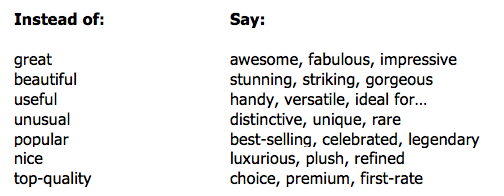
You get the idea. If you need help, pick up one of my all-time favorite writing resources. It’s a specialty thesaurus titled “Words That Sell.” Well worth the $10 to $15 price. I’ve almost worn the cover off of mine!
Word of advice:
If you don’t have a Pinterest presence set up for your e-commerce
business, do it now before the holiday rush hits.



Surprised by the stats you mentioned…even though I don’t have an e-commerce store your article has stimulated by thinking how I can better utilize Pinterest (I currently only use it for getting traffic to my videos). Curious as to why you mention WebCEO since you usually recommend WordTracker. I’ve had WebCEO for years however now I mostly use the free WordTracker Tool. What’s been your experience with it?
Hi! Yes, Pinterest has grown WILDLY over the last 2 years and definitely has other uses, but ecomm is particularly relevant to that social platform. Wordtracker discontinued its free keyword tool. They now only have a free 7-day trial that you give your credit card number to obtain. Had to find another one to recommend. 🙂