
Years (decades?) ago, when I started my blog, it was hard.
Just about the only tool bloggers had was the blogging platform itself: either WordPress or Blogger.
Most people were morphing out of the long-held practice of article marketing, where full-length articles were submitted to hundreds of article database sites. No blogger tools were needed because all traffic went to those sites, all formatting was their responsibility, and nothing (except the actual written article) was dependent on the author.
When blogging was born, the entire practice of content marketing was flipped on its head. Forced out by Google’s Panda update (circa 2011), almost 100% of article database sites closed or completely changed their focus.
Since that time, resources for bloggers have been in high demand so we can make our blogs and the posts on our blogs look great, function properly, achieve excellent search engine rankings, be monetized for passive income, and much more.
I am constantly asked which tools for bloggers I use on a daily/weekly basis. Here’s the list!
Platform
- WordPress — [Free] I’ve never used anything else.
Look Better
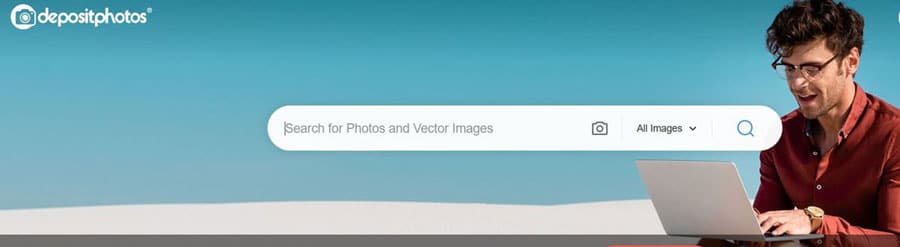
Oh, the images and graphics I go through every month! I have several resources for this and I use them for different reasons.
- Unsplash — [Free] A new find for photos that I love! This site has a much larger range of photos than the others I have used. It doesn’t take the place of my core photo site, but it does provide a good number of choices.
- Pexels — [Free] I find photos here sometimes. Most are very original.
- Pixabay — [Free] This site also has some unique photos. Selection is small.
- depositphotos — [Paid] My go-to site for graphics, vectors, videos, and photos. I can always find what I need here.
- Canva — [Free and Paid] I use Canva mainly for graphics and/or overlays on photos that I use at the top of each post or within the posts.
- Picmonkey — [Free and Paid] For editing individual photos, I find Picmonkey is easier (for me) than Canva.
- Thrive Architect — [Paid] Using Thrive Architect has saved me from needing several other paid plug-ins for my site and my blog. This drag-and-drop WordPress plug-in includes the ability to add gorgeous images, call-to-action boxes, opt-in forms, “reveal” dropdown content sections, timers, columns, social sharing icons, videos, click to tweet, progress bars, various types of comments, comparison tables, Google maps, and so much more! All professionally designed with multiple templates for each element to choose from.
Image Editing, Video Editing, Social Post Resizing, Slide Presentations
1. Canva Pro – Yes, really! And they are all easy to use and have thousands of templates.
Write Faster & Better
Do you often feel as though you are holding yourself back? Here are the things I hear most writers complaining about: (1) Proofing their work. (2) Coming up with a constant stream of post ideas. Here’s how I deal with both of those:
 Proofreading Hacks: How to Catch Those Pesky Typos Time After Time – Learn more about the best methods for finding and correcting written mistakes in Marcia Yudkin’s practical on-demand online course.
Proofreading Hacks: How to Catch Those Pesky Typos Time After Time – Learn more about the best methods for finding and correcting written mistakes in Marcia Yudkin’s practical on-demand online course.- Grammarly — [Free or Paid] A lifesaver! Grammarly automatically shows where your spelling and grammar errors are so you can correct them on the fly. I still use a professional proofreader, but Grammarly helps me clean up my writing as I go.
- Blog Post Shortcuts — [Paid] My own creation! These are like super-templates that help you cut your writing time by up to half. Inside each Shortcut are types of posts, topic ideas, title suggestions, opening paragraph strategies, research ideas, ways to monetize, SEO help, and more. Completely customizable and reusable an unlimited number of times.
- Monthly Content Ideas — [Free] Also from me. Get free blog and content ideas every month.
- Business Blogger’s Checklist Pack – [Paid] – Cindy Bidar offers checklists for just about every element of your blog including (but absolutely not limited to) writing, optimization, promotion and much more!
Grow Your List
Blogging for the sake of blogging is a hobby. Business blogging almost always involves the building of an email list. Or, at least, it should. Why? Because you don’t own your social media followers. Facebook or Twitter can shut you down in a heartbeat and you’re out in the cold. But your email list… you own that. Sure, you host it with an online company, but you can export the list, save it somewhere, and have a constant connection with the people who said they wanted to hear from you regularly.
Get Monthly Blogging/Content Marketing Ideas by Email
Tired of trying to figure out what to write about all the time? Every month, you’ll receive an entire list of topic ideas complete with title suggestions as your free gift when you request the Marketing Words Newsletter.

I understand that I will also receive weekly articles & videos plus periodic discounts, product notices & more. I can unsubscribe at any time.
- Active Campaign — [Paid] I upgraded to Active Campaign a couple of years ago because I needed more features, more automation, and more advanced reporting than a basic email marketing platform provided. Rates start at just $9 per month.
- AWeber — [Paid] AWeber is what I used for a long time before I upgraded to Active Campaign. It’s a solid system with great basic features.
Spread The Word
How do you get new people to visit your blog? You can share your posts and drive traffic back to your blog easily and automatically with these tools.
- Content Studio — [Paid] Not just another social distribution software, Content Studio gives you ways to schedule sharing your posts on your social accounts, but also ways to find influencers, and much more. I’m still digging into all the cool features.
- Social Warfare — [Free and Paid] I use the free version of this and love all the options they give.
- Tailwind App — [Paid] The #1 social distribution app for Instagram and Pinterest. Hands down.
SEO
Sure, social media is a phenomenal way to share your writing. But having posts on your blog that are optimized for the search engines is a dream come true! When Google consistently feeds visitors into your site, it shores up your traffic flow and boosts your visitor count with people who might not have found you otherwise.
- Yoast — [Paid] I’d guess that Yoast is probably the best-selling WordPress plug-in for SEO. I’ve used it for years, and it offers great on-the-fly suggestions for optimizing each blog post.
- Keywords Everywhere — [Paid] The reason I love Keywords Everywhere is because it’s so darn easy to use. I don’t have to log in to a site. I don’t have to go through lots of steps. I do a search online and up pops keyword information with estimated search volumes. It’s not a comprehensive keyword research tool (but it’s not meant to be). But it does provide a great, quick overview of keywords anytime I need them. There are other similar tools that are free, but they only work as Chrome extensions. I use Firefox.
Monetize

If you want your blog to be a business (or a contributing factor to your business), it has to earn its keep. That means having a monetization plan. These are the 3 tools I use every day to ensure that I have a steady source of passive income.
- Medium.com — [Free To Become A Partner] I republish my articles on Medium.com for several reasons: To direct traffic to my site, to gain new readers, and to earn a little extra cash. Don’t worry about duplicate content issues with Google. When you use the import feature, Medium automatically inserts a canonical tag telling Google where the original source can be found.
- AdInserter — [Free and Paid] AdInserter does exactly what the name says. It inserts your ad into any spot on your blog or site. I use the free version, which works fine for my needs. If you want AdSense integration and dozens of other features, a pro version is also available.
- ActiveCampaign — [Paid] Yes, I meant to include this twice. I use it in combination with AdInserter to create full funnels that are implemented automatically. A reader sees an ad for a free guide or checklist and requests it. Active Campaign delivers the guide and a series of follow-up emails that engage the new subscriber and offer them additional info and upsells.
Tracking
To be a serious blogger means understanding where your traffic comes from, what those people do while on your blog, and how to use that data to build a better online community. I use these resources to accomplish that.
- Google Analytics — If you don’t have Google Analytics (GA) installed on your blog, you should. I can get lost in a dreamworld of data when I start clicking around GA. I love the ability to see how many live people are on my blog right now, which posts they’ve clicked to, how long they stayed, the path they took while on my blog, and hundreds of other data points. Then I use this information to tweak what and how I do things on my blog to gain better rankings, flow, sales, and more.
- UTM Link Generator/Campaign URL Builder — [Free] Want to track your blog post links across the Internet? The URL builder links will do it and leave the results inside your Google Analytics account. See exactly where your posts have been shared, and more.
- Pretty Links — [Free and Paid] Pretty Links is the link redirect plug-in that I use every single day. When protecting affiliate links, when branding links, when I want to track clicks of any link on any page across the worldwide web, or offer limited-time access to something… Pretty Links is where I turn. I have the pro version, but there is also a free version.
Did I leave something out? Do you know of a resource I should try?
Have questions about the blogger tools I’ve mentioned here? Talk to me below!
Other Related Posts You’ll Love
9 Easy Ways to Brainstorm Unique Blog Post Ideas Readers Crave
5 Share-Worthy Blog Post Ideas With Examples to Boost Engagement



Great tips & resources! Thanks for sharing.
You are welcome! Which ones did you find most helpful?