 Anybody who knows me will tell you in a heartbeat that I am NOT a techy person, so the more I can drag and drop when setting up forms and pages, the happier I am.
Anybody who knows me will tell you in a heartbeat that I am NOT a techy person, so the more I can drag and drop when setting up forms and pages, the happier I am.
I originally signed up with Leadpages because I needed a tool that would integrate between the webinar software I was using and my registration page. With the old software, everyone got a unique link to use when attending the web training. That meant, if folks requested to be added to my list, they needed to be in both my email system AND in the webinar software’s system.
We did that manually for years (asking people to register first for our list, then for the webinar). What. A. Pain! At the time, Leadpages was a godsend because it linked my email list and the webinar software.
Why Switch? Lower Cost, 10 Plugins, More Features
However, now that I am switching webinar platforms, I don’t need Leadpages any longer. Why? The webinar software I will be using from now on gives every attendee the same link, so they don’t have to be individually registered. You simply send those who signed up through your email system the generic link to join the webinar. No integration required.
When I realized the reduction in cost I would have when switching from Leadpages to Thrive Themes, I took action immediately.
I was paying around $297 a year for Leadpages so that I could easily custom-create landing pages. But with Thrive Themes, I bought the entire suite of plugins at the annual price. Instead of one plugin, I’m getting 10 (with more being added all the time) and saving $69 a year in the process.
Your Pages, Posts, & Forms Won’t Disappear if You Cancel
One thing I particularly appreciate about Thrive Themes is that they do not deactivate or delete your work if you cancel. Leadpages does, as this page on their site explains.
Thrive Themes’ site is different. Scroll down to the “What happens if I don’t want to continue my membership” question and you’ll see this answer:
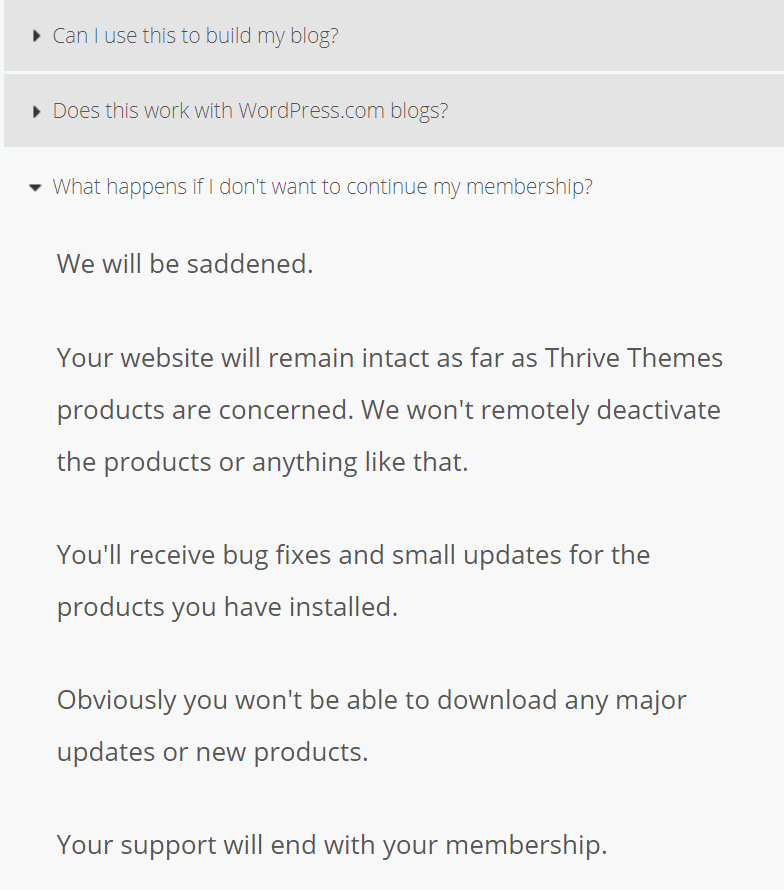
What’s Included With Thrive Themes: Templates and More
Thrive Suite gives you access to every plugin Thrive puts out. While I am not using all the plugins (yet), these are the ones I have on my site currently:
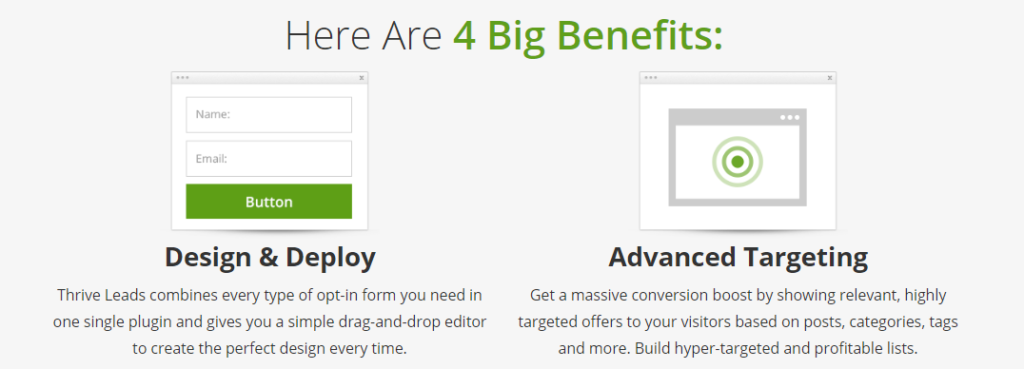
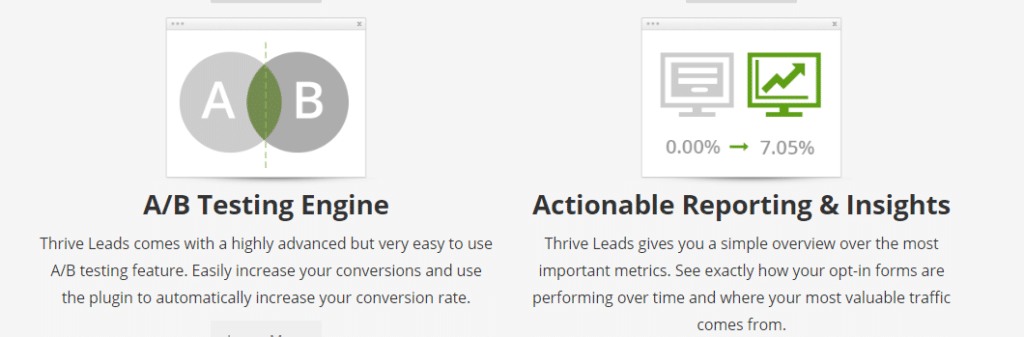
 Thrive Leads is what I started using over a year ago and is the Thrive plugin I use the most. With Thrive Leads, I can create landing pages, squeeze pages, video registration forms, and all sorts of other opt-in pages.
Thrive Leads is what I started using over a year ago and is the Thrive plugin I use the most. With Thrive Leads, I can create landing pages, squeeze pages, video registration forms, and all sorts of other opt-in pages.
There are dozens upon dozens of templates to choose from that have been fully tested for performance. All Thrive Themes’ templates can be customized to include the colors, elements, sections, and actions you prefer.
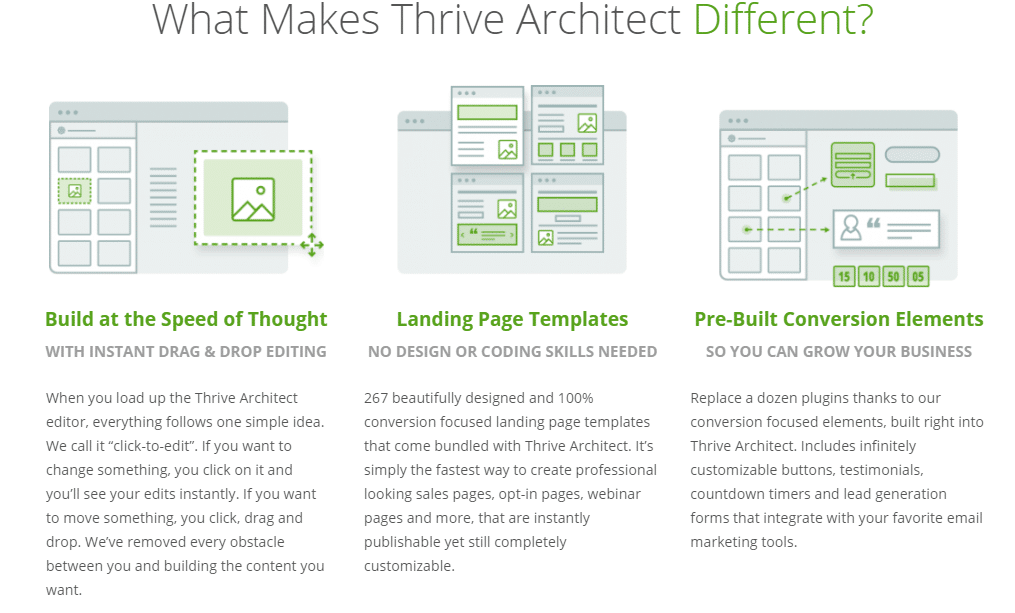
 Thrive Architect page and post builder was added to my site(s) shortly after I began using Thrive Leads. Architect includes gorgeous themes that are simple to customize in practically any way you want. This is drag-and-drop Nirvana! Or you can create a brand-new theme from scratch if you’re into that kinda thing.
Thrive Architect page and post builder was added to my site(s) shortly after I began using Thrive Leads. Architect includes gorgeous themes that are simple to customize in practically any way you want. This is drag-and-drop Nirvana! Or you can create a brand-new theme from scratch if you’re into that kinda thing.
Drag the element you want to add into the template. Want to change it? Click and away you go! It’s so simple even this technophobe can do it!
Architect also includes fill-in-the-blanks landing pages that operate in the same effortless drag-drop-click-edit fashion as the page builder.
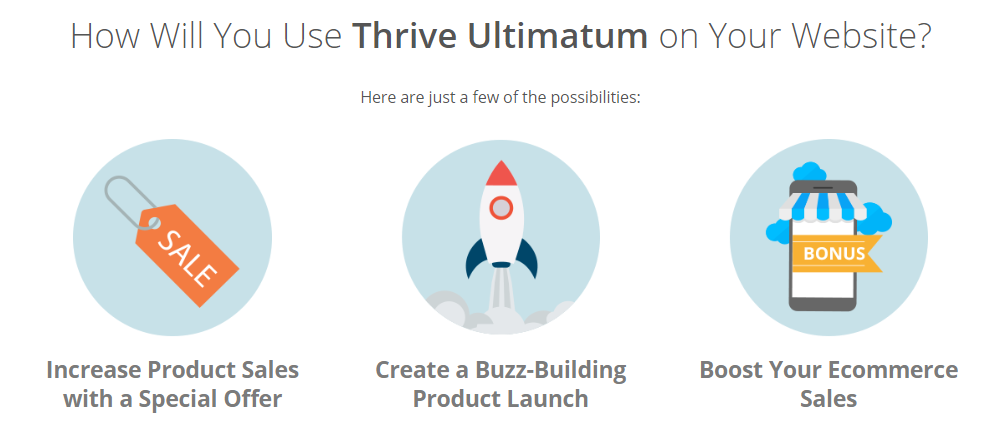

 Thrive Ultimatum — This is what I use on many of my registration pages and on some sales pages if limited-time offers are being made. This countdown timer is exactly what I need. Yes, there are more sophisticated timers available that cost way more money. There are also ultra-simplistic timers that don’t offer as many features. Like Goldilocks always said, “This one is just right!” However, I do wish they would allow the time to be set in minutes instead of only in hours.
Thrive Ultimatum — This is what I use on many of my registration pages and on some sales pages if limited-time offers are being made. This countdown timer is exactly what I need. Yes, there are more sophisticated timers available that cost way more money. There are also ultra-simplistic timers that don’t offer as many features. Like Goldilocks always said, “This one is just right!” However, I do wish they would allow the time to be set in minutes instead of only in hours.
Thrive refers to Ultimatum as a “scarcity marketing tool,” and rightfully so. Unlike other timers that stay on a single page, these can float and appear on any pages or posts (on your site) that you want. So visitors don’t have to come to the actual sales page to see your offer. You could float a timer on the home page that lets people click to the sale.
Set up one-time, recurring, or evergreen campaigns. OR… (cool tip) use this plugin on your ecommerce site to show shoppers how much time they have left for same-day shipping. Pretty neat, huh? There are all sorts of possibilities. You should really watch the videos on the Thrive Ultimatum page. Watch for the lockdown feature… that’s impressive!
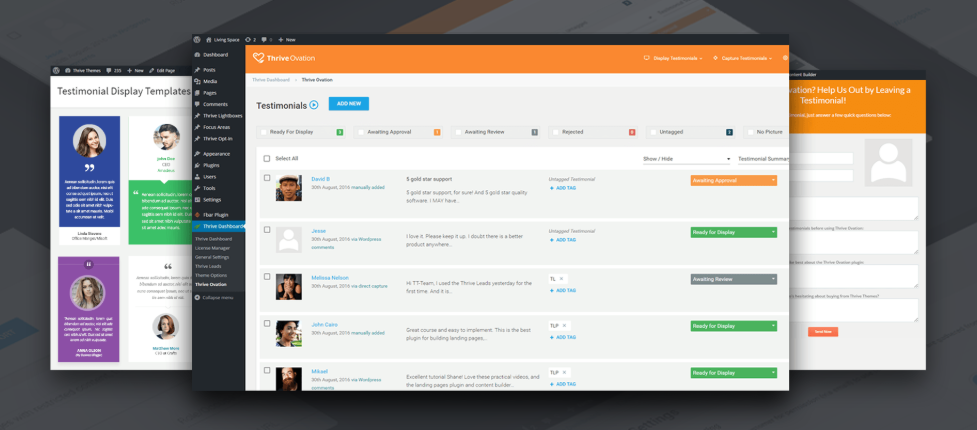
 Thrive Ovation is a testimonials plugin that rotates client comments on your site. I love that fact because most site visitors won’t take the time to read through pages and pages of reviews. They usually only see the ones at the top of the list. With Ovation, you can include images, text, and more. Testimonials can also be scrolled manually. You can see an example of this at the bottom of my home page: www.MarketingWords.com.
Thrive Ovation is a testimonials plugin that rotates client comments on your site. I love that fact because most site visitors won’t take the time to read through pages and pages of reviews. They usually only see the ones at the top of the list. With Ovation, you can include images, text, and more. Testimonials can also be scrolled manually. You can see an example of this at the bottom of my home page: www.MarketingWords.com.
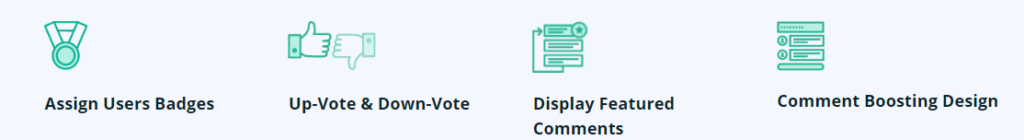
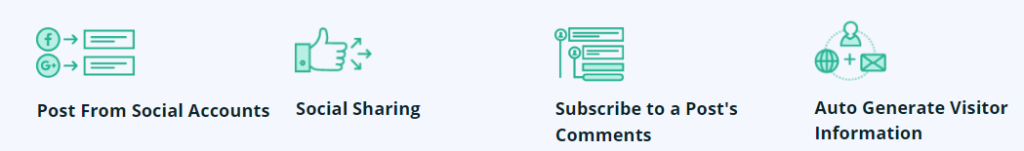
 Thrive Comments gives your blog comments a new similar look and feel to those they’d find on social media. Because most commenting these days is not done on blog websites, Thrive Comments works to offer encouragement for readers to participate more. The appearance of the comments is also much nicer-looking than standard WordPress. You can get a feel for Comments at the bottom of this post or on the Thrive home page.
Thrive Comments gives your blog comments a new similar look and feel to those they’d find on social media. Because most commenting these days is not done on blog websites, Thrive Comments works to offer encouragement for readers to participate more. The appearance of the comments is also much nicer-looking than standard WordPress. You can get a feel for Comments at the bottom of this post or on the Thrive home page.
Some of the Plugins I Don’t Currently Use Include…
Thrive Themes is just what it says… WordPress site / blog themes. At the time I came across Thrive, I already had a theme in place that I liked. When it’s time to update my website again, I will be using a Thrive Theme.
Thrive Optimize will be added to my sites in the next few weeks so I can quickly split test any pages or forms I create. I am so looking forward to doing A/B tests without having muck around with irritating snippets of code or complicated software that takes hours to set up.
There are also plugins that:
- Optimize headlines
- Build quizzes
- Build courses
- Organize widgets visually
- And all sorts of other sophisticated and useful tools that are designed for increasing your profits.
Phenomenal Training About Their Plugins & Best Marketing Practices
Thrive Themes has one of the best training libraries I’ve seen. Not only do they show you the mechanics and logistics of the tools, they also provide you with some pretty creative and revenue-boosting ways to use the plugins.
Each training video is short enough to give you what you need without dragging on for hours. And, if you have questions, just check the support area for more info or file a support ticket. Usually, I’ve gotten replies within a few hours to one day.
Integration Issues
To date, I haven’t experienced integration issues with Thrive Themes. I’m using WordPress and Zoom (for web training, online meetings, etc.).
However, no software is perfect. I have heard there can be possible issues with jQuery, which some plugins use. Thrive has a page on its site that discusses the problem and offers a solution.
You can see a list of which plugins and other software Thrive Themes integrates with at the bottom of this page.
Conclusion
Overall, I have really enjoyed using the Thrive suite of plugins. They are intuitive and easy to set up, and they function flawlessly. I haven’t had any glitches from any of the plugins I’ve used so far.
My positive experience was one of the main reasons I signed up to be an affiliate. I know that if I send people their way, those website owners and marketers will find quality products that do what they are designed to do.
If you have questions about Thrive, ask them below. I’m happy to provide any information that I can.



One other thing to mention, I loved Leadpages at first. It was all I needed (although I never cared for the fact that all my opt-in forms would vanish if I canceled my account).
As my business grew, I needed more than Leadpages could offer. And, because Thrive Themes was so much more affordable, it just made sense for me to go with them.
I LOVE Thrive! I love their plugins, their trainings, and everything else. While I have had a few frustrations early on, as I have learned more, those have lessened. It was really how much they teach in their posts – they offer so much in their free university and in their blog posts – that made it a no-brainer for me. I kept thinking – if they offer this much for free, what’s it like to be a customer? I love how innovative they are, and how quick they are to listen to their customers. So yep – like you, I don’t use all the plugins, but I sure do love the membership and the Thrive Team! 🙂
Yes, me, too!