
When it comes to making eye-catching graphics, Stacey Myers is untouched in her creativity. But what I love most is that Stacey’s approach to images is so easy. Because visual marketing has become such a vital part of online business, it’s more important than ever to include attention-getting graphics on all your web pages, blog posts, landing pages, social posts, and more. That’s why I’ve asked Stacey to share some tips and ideas with us today. Please welcome Stacey Myers to the Marketing Words Blog.
—————————-
Did that graphic catch your attention? It might not have, if I had written it just as words.
This might look like a complicated graphic, but it isn’t. It is just a picture, 2 fonts, 2 colours, a border and some gold splotches. Voila!
Grab your audience’s attention with visuals and then educate, inform or entertain with great content.
There are a wealth of possibilities when it comes to visual marketing, not just social media graphics.
And the best news is…
You don’t have to be a designer to create eye catching visuals.
Do you have a process or concept that you teach in your business? Turn it into a visual.
Here are a couple of examples of visual marketing that I use in my business. This first one explains the 5 most important brand characteristics if you want to create a business around your expertise (which is what I teach). Having it as a visual makes it so much easier for people to understand and remember it.

Again, super simple – 5 circles with some words in it.

I get it, this one is a bit more complicated. But, hopefully you are getting some ideas for yourself.
You don’t even have to use one of your own processes – you can easily take someone else’s idea and create a visual representation of it (giving them credit for the concept, of course).
Turn your latest blog post into an infographic.
There are so many great reasons to use visual marketing with your blog. Here are just a few:
- Helps you to summarise your blog content
- Makes it easily consumable
- Other people are more likely to click on it
- Perfect to post on Pinterest (the pins that are repinned and clicked on the most are my infographics).
Here is a blog post of Karon’s that I turned into an infographic. All I did was pull out the important snippets and add it to the graphic. Makes it super easy to share on different social media platforms.
Again, if you don’t have one of your own, you can use other people’s blog posts, just like I did.

Stuck for a blog post idea? There are thousands of premade infographics out there. You could create a whole blog post around someone else’s infographic. Don’t just pop it in and leave it at that – make sure to add your own thoughts or point of view to make it your own as well.
Download your…
Time-Tested, Proven Marketing Strategies
That Actually Work
A handy checklist set that helps you drive traffic, make more money & spend less time doing it.
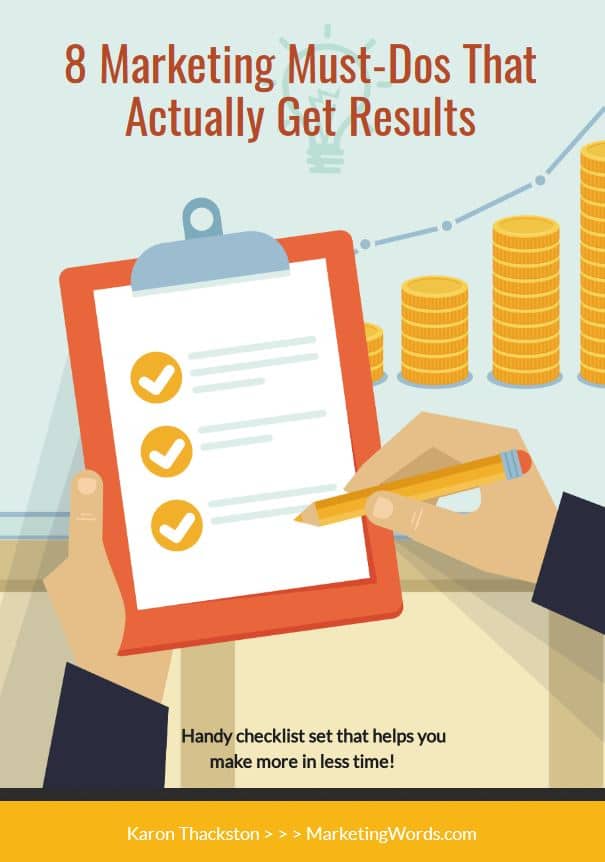
I understand that I will also receive weekly articles & videos plus periodic discounts, product notices & more. I can unsubscribe at any time.
What is the best tool for creating graphics?
The best graphics tool is the one you are going to use. You want to choose something that is easy for you, otherwise you won’t use it.
I, personally, am a massive fan of Canva when creating images for all my visual marketing. Canva is an online graphic design tool. Here are a few reasons why I love it:
– It is really user friendly, you can whip together a graphic in no time at all.
– You don’t need design skills.
– You can use any of the thousands of copyright free images or upload your own.
– Pre-defined graphic sizes – this means that you don’t have to remember the size of all the graphics you want to create. Don’t just think social media though, there are sizes for flyers, postcards and pretty much anything you can think of.
– There is a free version and a paid version.
Even as I wrote that, I thought that the information would actually be great put into a visual table, so it is easier to read. You can make graphics for ANYTHING!
The main reasons I hear for not creating graphics are lack of time, tech skills or design know how. Can you relate? These tips should help you out.
Ways to quickly create eye catching content:

- Use premade templates: Canva has hundreds of templates included for pretty much any graphic you want to create. You can actually purchase Canva templates that other people have created. The graphic is an example of the type of thing you can purchase.
- Create your own templates: Design a few graphics that you really like and then use them over and over again with different content in them. For example, I have one for my blog posts, that has my website address and a title on it. Each time I write a post I simply change out the background picture and the title. It saves me from having to start from scratch each time.
- Create in bulk: Plan your blog posts, or your social media content, in advance and then sit down for a few hours and create all the graphics you need for a few weeks or even a month. I find I can be more creative if I create more than one set of graphics at a time.
- Just use an image: You don’t need to have words on everything. If you can find a great picture that is relevant to the content you are creating, then simply add an image in there. We are talking about standing out in the blog post, here is an image that shows that without me having to write anything on it.

- Change the colour and size of the text: As you can see from this blog post, simply changing up the colour and size of the font can make the whole post look more visually appealing.
- Find inspiration from others: Instead of trying to think of every design from scratch, watch tutorials of other people creating designs. Also, when you see a design you like, take a screen capture of it so you can use it for inspiration later.
Try not to push the process. If you get frustrated while creating graphics you are definitely not going to create great ones. Relax and let your creativity flow and try not to design when you are in a rush or on a deadline. I know sometimes we have to, but it is better if you can be relaxed about it.
The best way to create your own eye-catching graphics is to do more of them. Just experiment. Have a bit of a play around while you watch a movie, just to see how different elements look together.
Using a tool like Canva, you too, can create designs you are proud of.

Like any other software, Canva takes a little getting used to. It is one of the easiest graphics tools online, but you need a bit of direction in order to get the most creativity out of Canva.
Here’s a free resource you will love that gets you started. It shows you 17 different ways to use visuals in your blog posts (or anywhere).



If you had a winning lottery ticket, would it matter that it was all crumpled up? All that wasted time and effort on graphics could go towards creating more amazing content and value. Craigslist has been around for 24 years!! Longer than most of these yahoos who THINK they have the answer.
I am sorry it has taken me this long to reply. For some reason, I stopped getting comment notifications. Thank you for your opinion.
I’m not saying visuals take the place of words. I’m a lifelong copywriter for goodness sake! LOL
But visuals do play a part in many types of online marketing. Especially social media and blogging where they have been proven to attract more attention, promote better engagement and increase memorability.
There’s room in the online sphere for both words and graphics 😉